
Class is the next generation virtual classroom for K-12, higher education, government agencies, and the workplace. Contact us today to schedule your live demo and see Class in action.

Class is the next generation virtual classroom for K-12, higher education, government agencies, and the workplace. Contact us today to schedule your live demo and see Class in action.

The good news: Class, unlike other online learning technology platforms, was built to augment all of the existing benefits of Zoom that businesspeople have long enjoyed with additional features, tools and distance learning resources specifically for use in virtual classrooms.

The big difference: Class actually feels like a classroom. It seamlessly interacts with existing LMS and other tools, offering teachers, students, parents and others a distance learning experience that’s in high demand during the pandemic. Even after the pandemic subsides, we anticipate that much instruction will still take place online.
That’s why we built Class.
The transition has been abrupt for everyone involved in distance learning. Fortunately, there are a lot of best practices that have emerged to help teachers learn how to create a virtual classroom and how to keep students engaged in virtual classroom settings. Here we offer a virtual Zoom tutorial for teachers covering some of the highpoints of technology-enabled learning and distance learning resources.
Students are learning in a wide range of environments these days—some entirely in the classroom, some occasionally in the classroom, most engaged to some degree with distance learning resources. While virtual learning has, of course, been taking place for some time, the sudden emergence of the coronavirus and the need for schools to shut down has raised everyone’s need to know how to create a virtual classroom.
Creating a virtual classroom requires a number of considerations—some technology-driven, others not. Teachers need to:
Students also need to be equipped with the right tools, technology and other distance learning aids to help make the virtual classroom work most effectively.
Here we take a deeper dive into some distance learning resources and best practices teachers have been adopting during the pandemic at all levels of education. And, here, K-12 educators share their top tips.
Many schools around the country have taken a blended approach to learning during the pandemic—while some remain fully remote, others are adopting a combination of synchronous, asynchronous and hybrid models depending on their locations, subjects being covered, and teacher preferences.
They got the basics in place quickly. But as the pandemic continues and classes are being held in very different ways, they’ve learned how to leverage technology like Class to improve the virtual learning experience. They’re also learning new ways to have fun with virtual learning.
Both Zoom and Class also are continuing to add new features and functionality that make interacting in the virtual environment increasingly easier and engaging. The ability to break out into small groups to engage, while the teacher can pop in and out to check on progress or just chat with students, is one example.
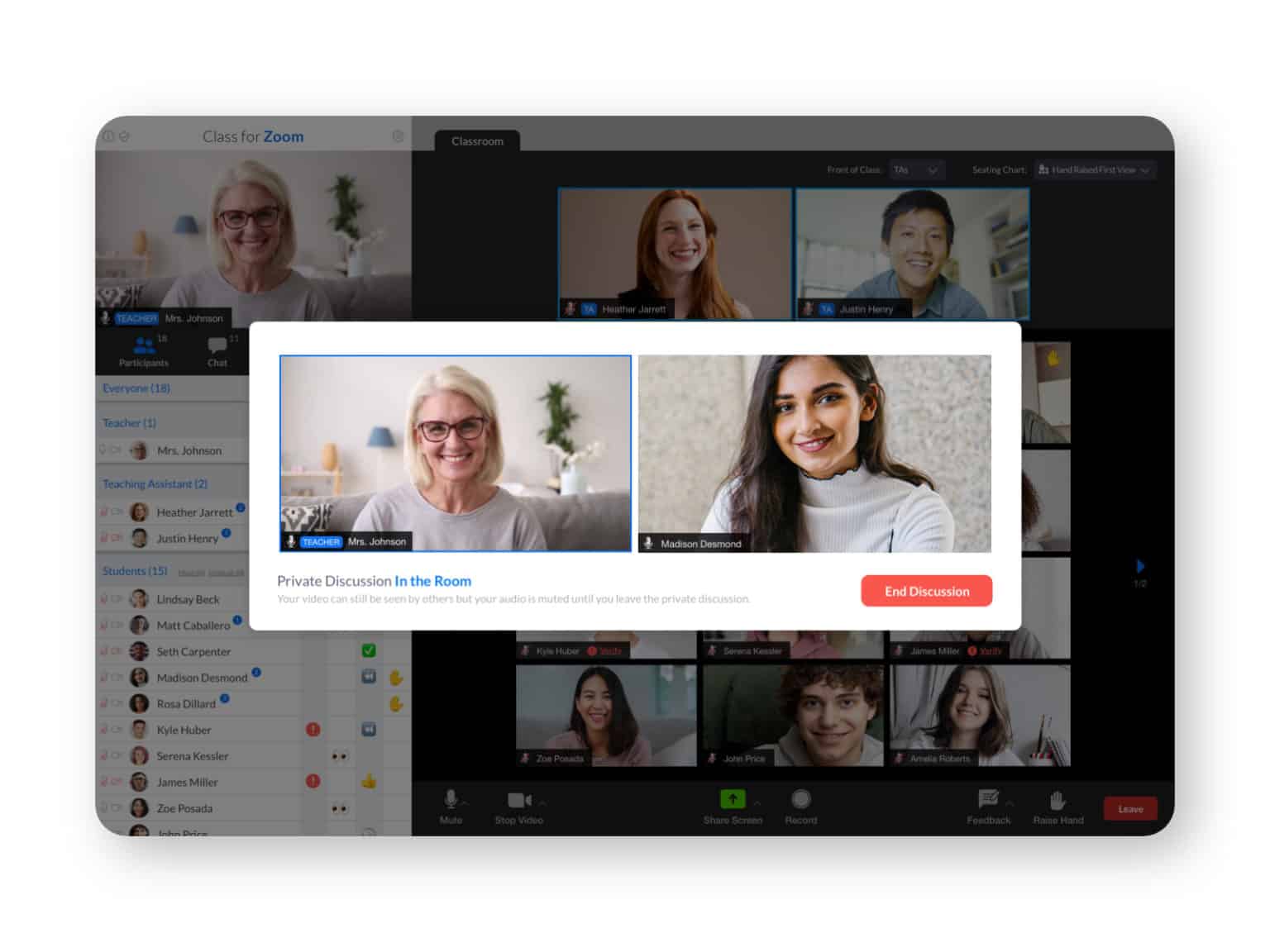
Class is a classroom. A variety of online teaching tools help teachers manage the virtual classroom just as they do while physically present. A whiteboard tool, for instance, allows online teachers to share their thoughts, and make key points, in the same way they would on a blackboard. Reaction icons make it possible for teachers to solicit real-time feedback from students about what they like, what they may not understand, and when they’d like the teacher to slow down or speed up, for example.
Polling functions allow instructors to gather and share feedback from the class on a variety of topics–both lecture-related and designed to help students have fun.
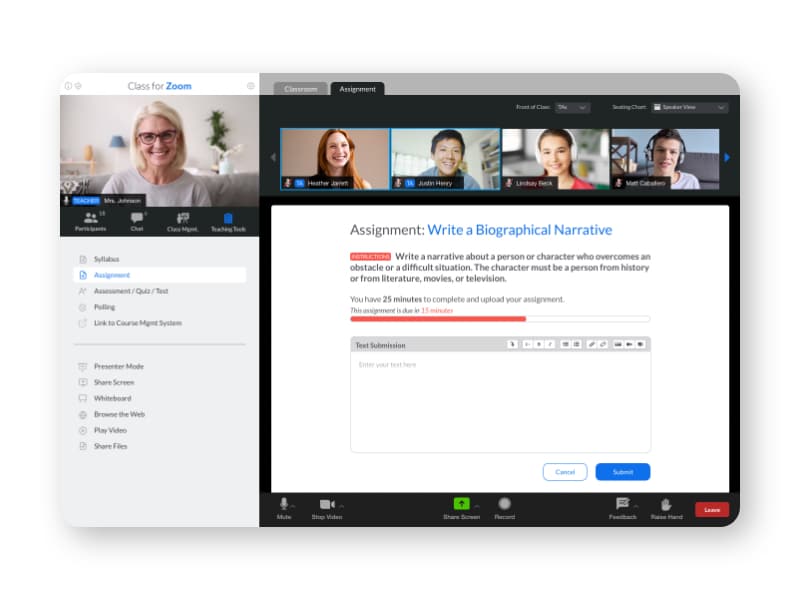
While there’s certainly a need and a place for virtual classroom rules and expectations, taking a break and having some fun now and then can definitely serve to keep students engaged. In fact, fun exercises and activities can be a great way to enhance learning—without students even knowing that learning is taking place! Here teachers share some ideas for fun ways both instructors and parents can help students stay healthy and active.
Students–and teachers–also can have fun together while learning online. Fun backgrounds and filters allow users to show their creative side while also allowing those not in optimum settings to blur or change their background. Stickers, filters, studio effects and other options help provide a sense of individual personality. While this may not be something teachers want to allow all of the time, it can provide a welcomed change of pace after a particularly challenging assignment, for instance.
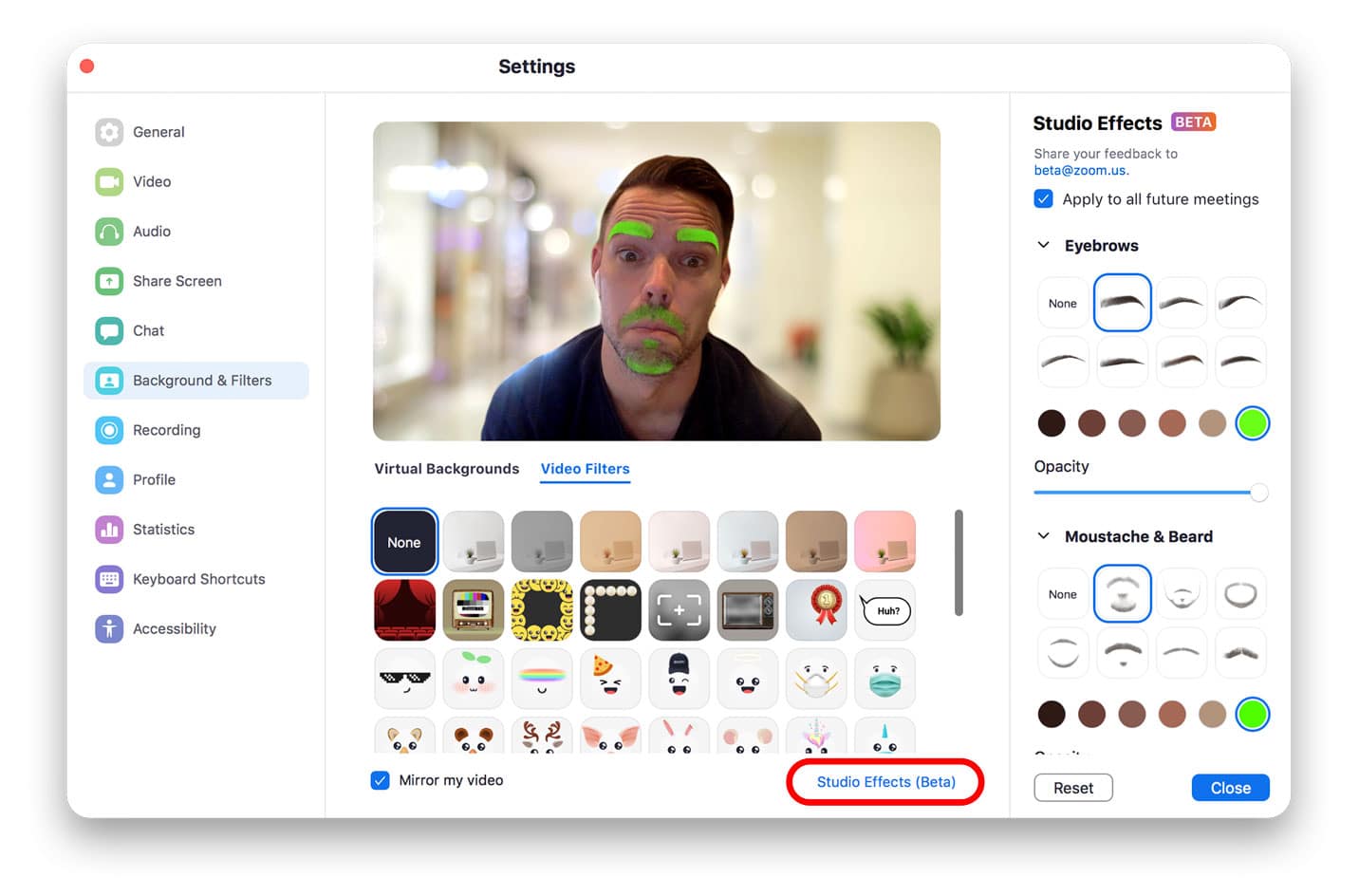
The virtual classroom is a new experience for many. But it’s an experience that holds promise to continue to create connections and deliver information when being together physically may not be an option.
There is no doubt that education has changed forever in 2020. But that’s not necessarily a bad thing. At both the K-12 and higher-ed levels, there are a range of benefits that instructors and educational experts are pointing to including a way for schools in areas of frequent inclement weather to carry on instruction, and opportunities for students with learning disabilities to be more engaged.

Class is the next generation virtual classroom for K-12, higher education, government agencies, and the workplace. Contact us today to schedule your live demo and see Class in action.

Class is the next generation virtual classroom for K-12, higher education, government agencies, and the workplace. Contact us today to schedule your live demo and see Class in action.
Get our insights, tips, and best practices delivered to your inbox

Sign up for a product demo today to learn how Class’s virtual classroom powers digital transformation at your organization.

Features
Products
Integrations