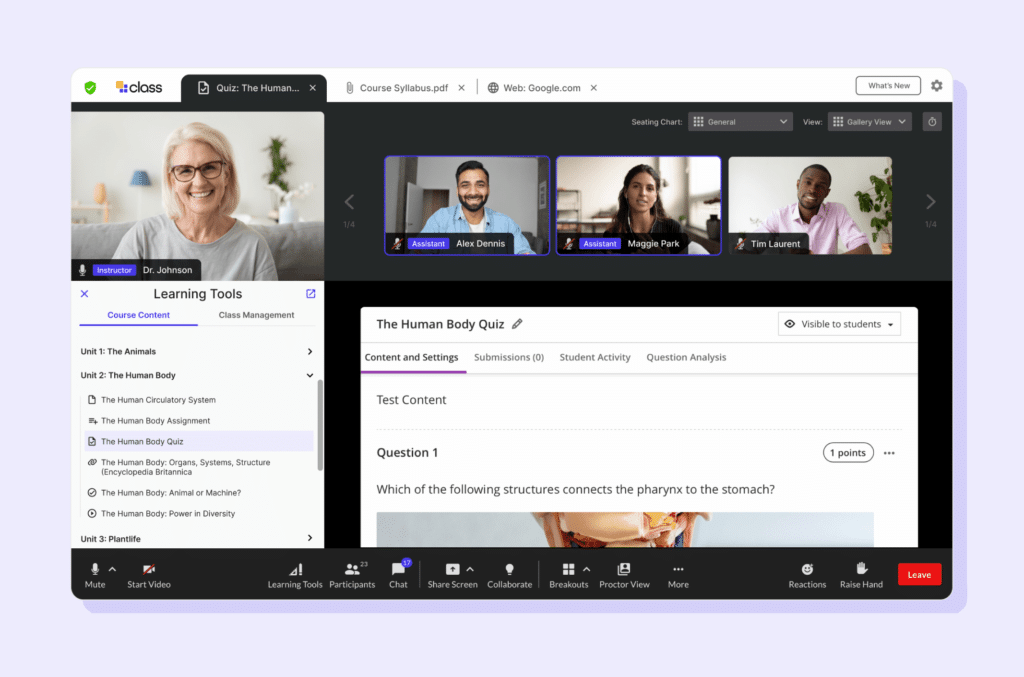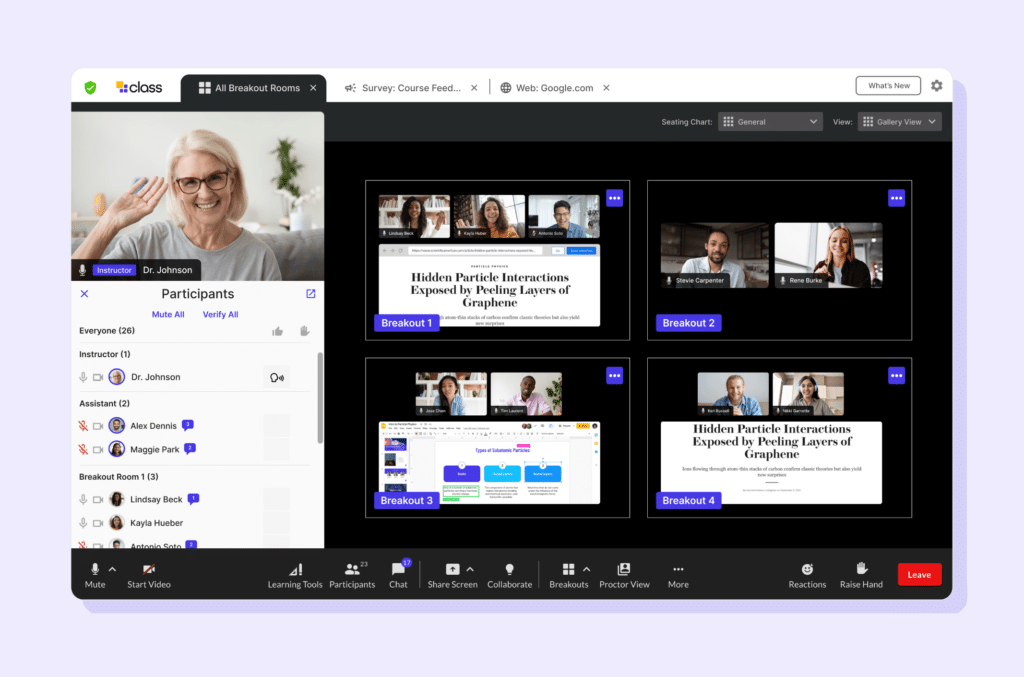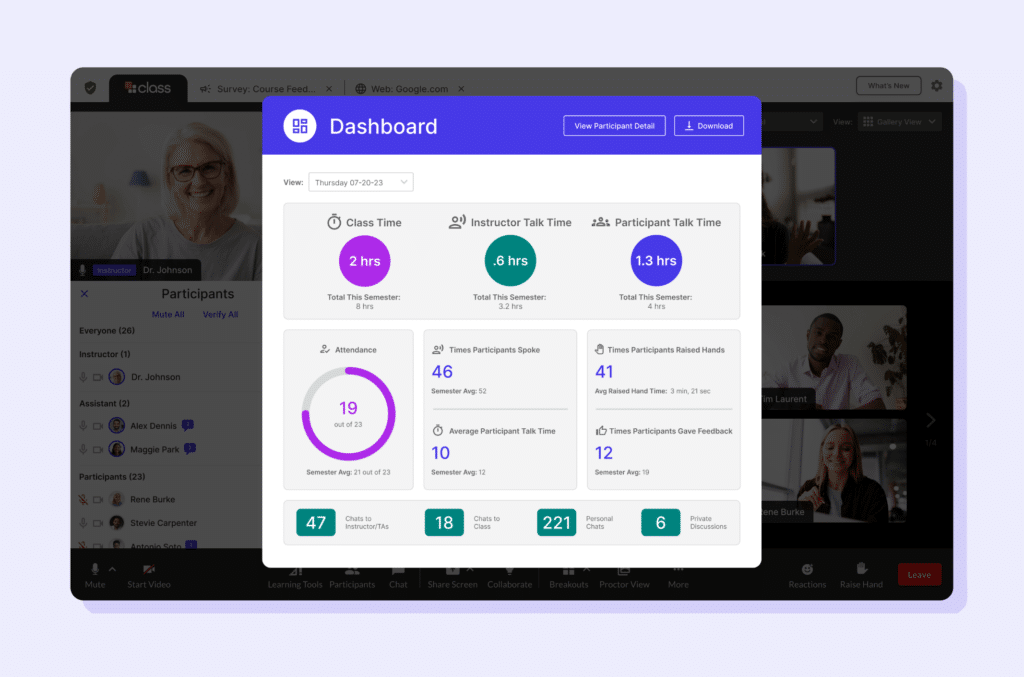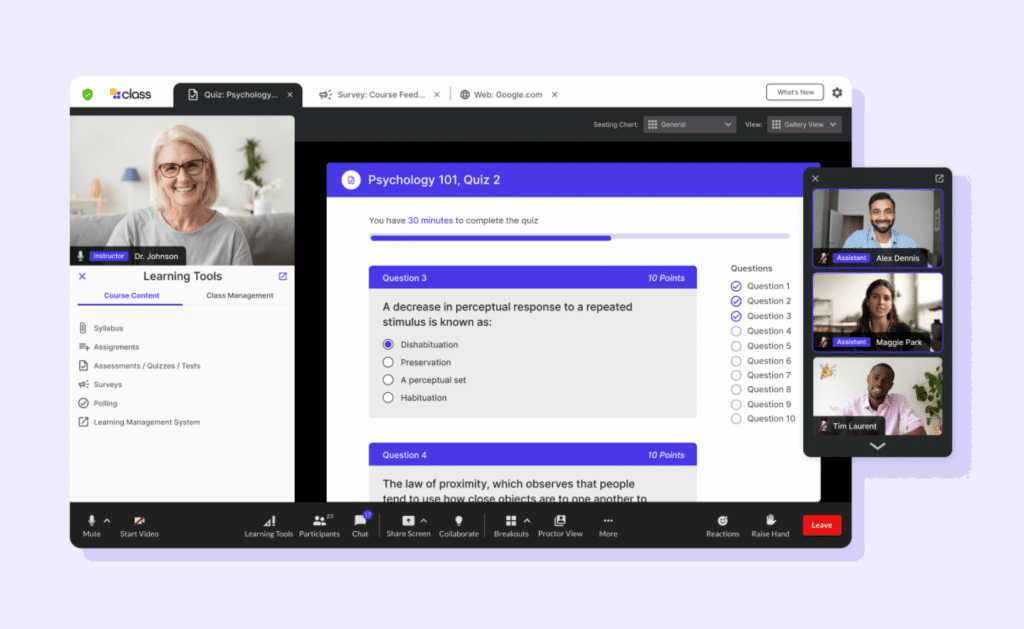The accelerated shift towards online and hybrid learning has further enhanced the need for video conferencing that is purpose-built for instructional settings. This is the very reason why we built Class 2.0, the next generation virtual classroom for online classes and virtual instructor-led training.
Whether based on the need to leverage virtual learning platforms with more robust capabilities than a traditional web conferencing tool, or the desire to meet learner demands for increased flexibility, virtual classrooms and online learning platforms have proven to be a staple of education and training moving forward.
Acknowledging the need for a synchronous online learning platform, academic institutions, companies, government agencies, and other organizations must then find tools that capably address the previous gaps in virtual learning environments. With the release of Class 2.0, the fit has never been better. This next generation release was informed by customer testing and feedback from over 10 million users representing more than 1,500 institutions that use Class worldwide.
In this article, I will expand on how Class 2.0 excels in four main areas that set Class apart as an intentionally designed virtual learning platform.
Bringing synchronous and asynchronous instruction together
A better virtual learning platform begins with seamless connectivity. For our Enhanced LMS Integration, we use LTI 1.3 which means Class works with any learning management system (LMS) that uses this standard. In education, this includes Blackboard, Canvas, Instructure, Open LMS, Moodle, D2L, Brightspace, Schoology, and more. Any LMS—whether corporate, government, or educational—that utilizes the LTI standard or has open API integrations can connect directly with Class.
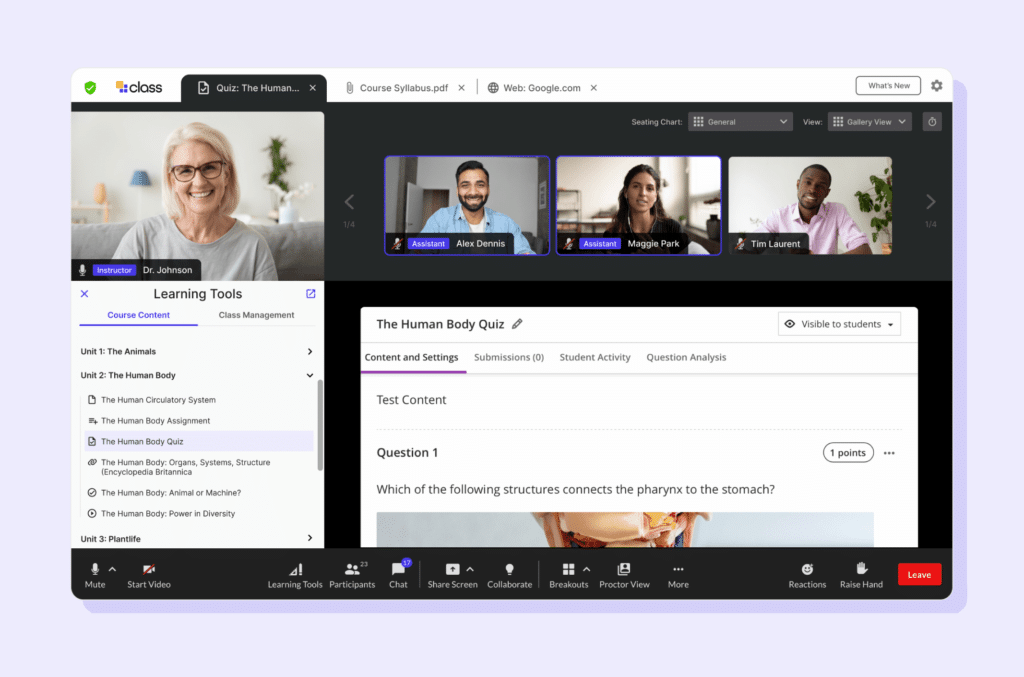
Not only does this create a seamless transition of course data, it also means you can leverage the power of your LMS from within Class. Instructors’ content can load directly inside Class. By unifying the learning experience, instructors can better facilitate active learning while delivering quality content from within their LMS.
Enhancing collaborative, active learning
Supporting and encouraging collaborative, interactive learning is a core principle of Class. Leveraging the power of Learning Tools and the Collaborate feature, instructors can pull up documents, share a website, open an educational whiteboard, and more, without leaving the virtual classroom platform. Different than screen sharing, this feature actually presents the material in the learners’ virtual classroom window so they can truly interact with it to the level of access provided by the instructor. Collaborate on a shared document, launch an assignment or quiz, or show a course video. And that quiz you just launched? If you’ve integrated your LMS with Class, the results can be automatically sent to your gradebook in real-time upon the learner’s completion.
The same collaborative access goes for surveys, polls, and more. Rather than forcing the entire class to interact with a document at the speed of the instructor—as screen sharing requires—Collaborate allows the instructor to choose what the learners are interacting with, but provides them the ability to work through at their own pace.
Proctoring View lets the instructor view both the learner’s camera as well as their screen. This not only reduces cheating; it also enhances beyond the in-classroom act of walking around the class and seeing if a learner is off-track by glancing over their shoulder with the ability to privately provide prompts to get learners back on track.
Our Enhanced Breakout Rooms also provide instructors with the ability to choose which rooms receive specific assignments, documents, and more. And, a feature reflective of instructor feedback, we provide instructors with an “all breakout rooms” view so they can observe what’s going on in each space without having to enter those specific rooms.
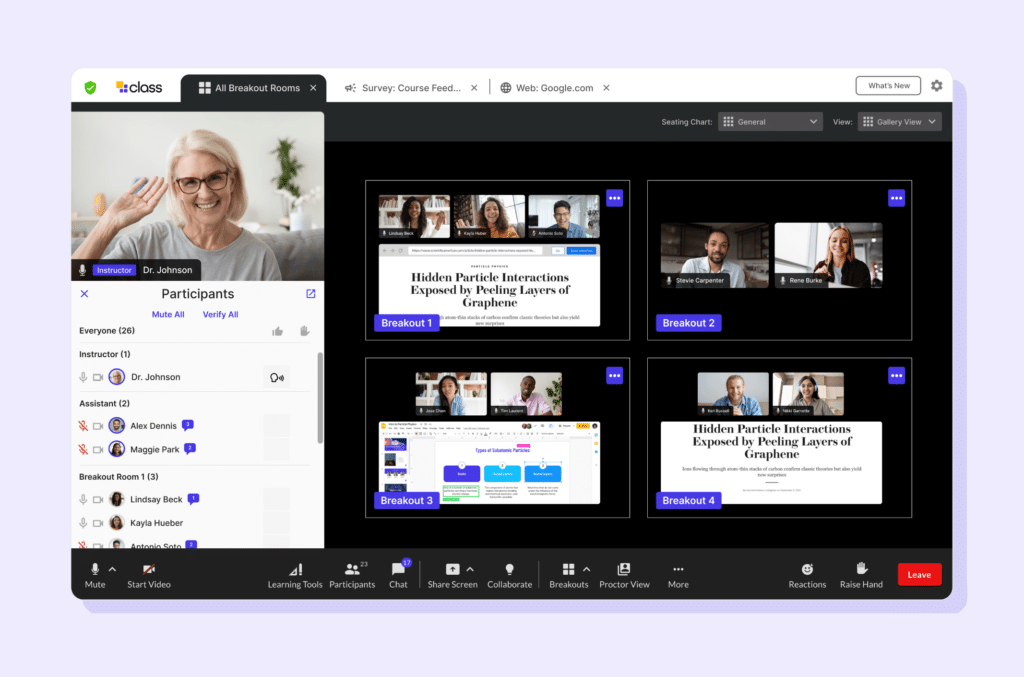
Improving learning with data and automation
Perhaps no area of virtual classroom technology has surged more over the past five years than data and the sophistication of its analysis. Data and automation are changing the face of synchronous online learning. Automation has never been more empowered with our ability to integrate into all major LMSs and bring those platforms inside Class.
With Class, next-level analytics are being seamlessly tabulated in the background so that instructors can see—through the Dashboard— important stats like instructor talk time, average participant talk time, number of hands raised, and more that could never be quantified in a physical classroom—and can even be compared to semester or cohort averages and other analytical trends.
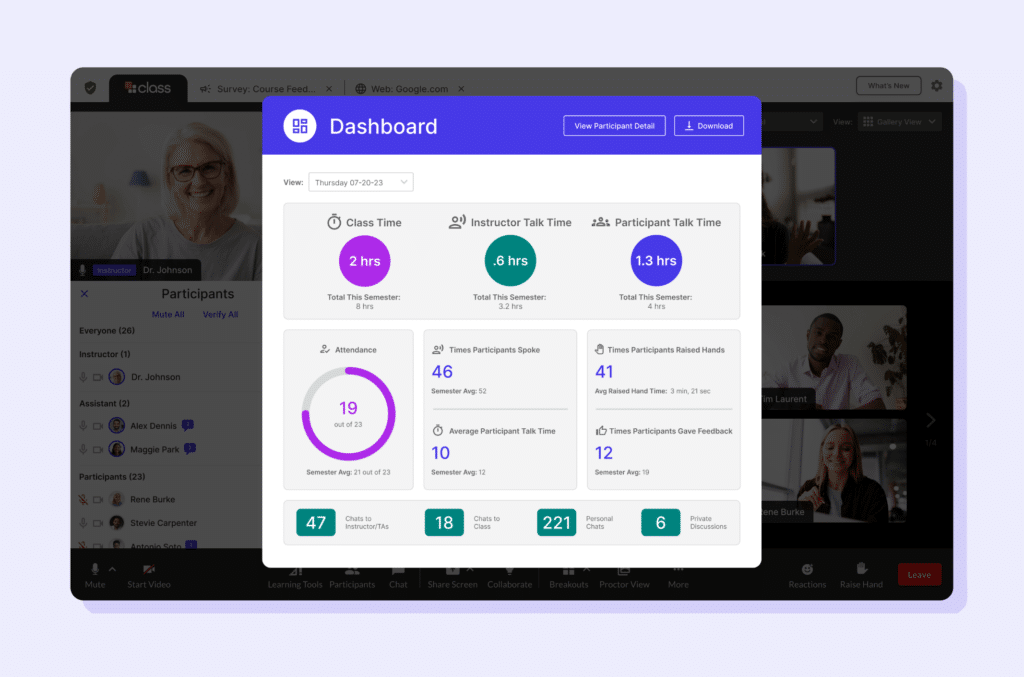
Perhaps even more exciting is the integration of our A.I. Teaching Assistant in Class. Our A.I. Teaching Assistant will automatically transcribe the entire class session, including everything the instructor and learners say, increasing engagement by removing the need for notetaking. Those full transcripts will be uploaded into a library which allows learners to ask questions of the A.I. Teaching Assistant. This removes the risk of slowing down class with questions or even avoiding asking for fear of embarrassment. The A.I. Teaching Assistant will even be able to summarize sessions in real-time, providing a quick summary of what’s been missed for learners who are late or delivering a study guide at the end of a session. Best of all, institutions and instructors will possess the ability to turn this assistant on and off where suitable.
A flexible, more accessible interface
Looking for more space to display content? Want to move Learning Tools to the other side of your screen? Need to view the Participants panel and Chat module at the same time? Our Flexible Layouts let you do all of these things and more.
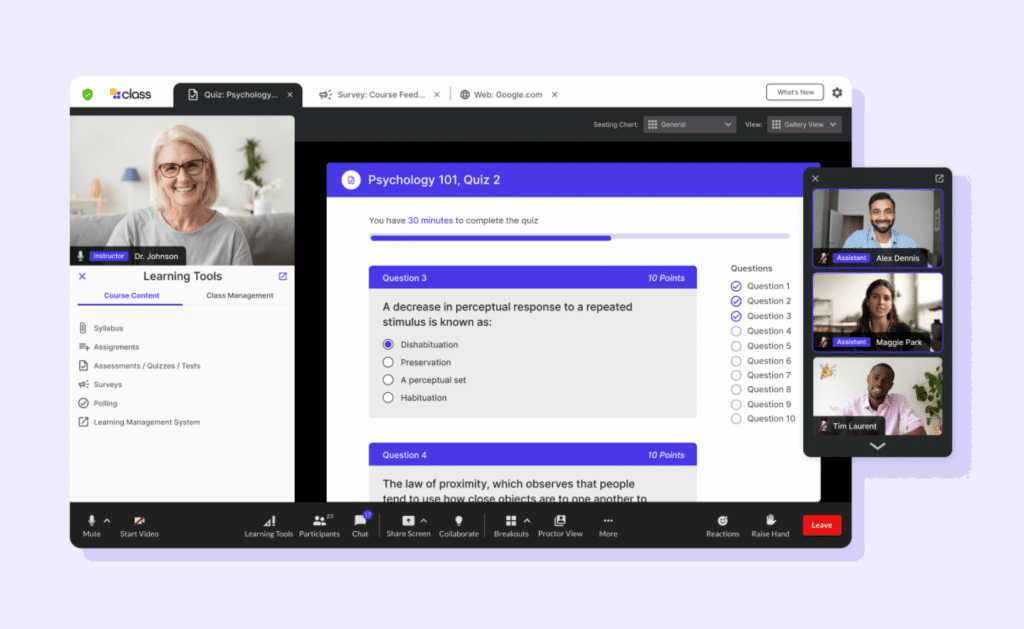
The sidebar can now be opened in a new window—and multiple sidebar tools can even be opened at the same time. You can also open the participants in the Front of Room in a new window, giving you more space to view the course content.
Other features of note that support flexibility and accessibility include:
- The Participants Panel now quickly organizes learners, teaching assistants, training facilitators, and instructors—as well as identifying who is absent.
- The Instructor Podium View takes the instructor out of the grid view and provides them with a central place to run and manage the class.
- A variety of Seating Chart options allows instructors to easily organize their video wall by first name, last name, and even by order of hands raised or by the percentage of talk time in the class.
- Reactions have been expanded to include instructor-only views for prompts such as “go faster,” “go slower,” and “need a break.”
- Chat bubbles appear directly on the video wall to ensure instructors see learner questions and comments immediately.
- Privacy Mode allows learners to only share their camera with instructors—not the rest of the class—increasing camera-on engagement.
- Along with other accessibility features, Closed Captioning is available by either electing an individual to type it or turning on automated closed captioning generation.
Class’s flexible, accessible interface makes it easier to quickly see and comprehend all the relevant information necessary to successfully manage your classroom.
The next generation virtual classroom
Online synchronous learning is transforming the future of learning. Class provides interactive and engaging online learning experiences that rival traditional face-to-face classes. Our commitment to changing the way the world learns makes Class the only virtual learning environment that can be called the next generation virtual classroom.
Ready to see Class for yourself? Reach out and let’s chat! Interested in watching my full explanation of everything Class has to offer? Check out the webinar here.