
Mike Lovell is the SVP of Marketing at Class. He has dedicated his career to technology and the applications that can innovate the way people live and learn.

Mike Lovell is the SVP of Marketing at Class. He has dedicated his career to technology and the applications that can innovate the way people live and learn.

As classrooms increasingly mirror the digital worlds students inhabit outside of school, educators face the dual challenge of fostering deep engagement while countering the effects of digital distractions. A 2022 Speak Up research paper found that 50% of students say they are not engaged in what they are learning in school most of the time. Third-party research has shown that Class actually creates deeper engagement with learners than other virtual classroom tools it has been compared against.
While Class’s platform is designed uniquely to engage learners in ways that encourage collaboration, enhance focus, and allow for better teacher-student interactions, this article will explore some additional third-party tools that can also help increase learner engagement and keep students focused in the virtual classroom.
One of the most formative offerings of Class is our interactive screens, polls, quizzes, and other ways to engage students. Nearpod taps into this strategy, providing a plethora of engaging content and learning approaches for learners. Educators can launch Nearpod directly inside Class and leverage interactive slides, videos, gamification, and more.
Nearpod also has a library of pre-made lessons in partnership with established, highly reputable organizations, including the BBC, Minute Physics, Quill, and more so that teachers can integrate outside resources into their pre-existing lesson plans. Nearpod offers over 20 assessment metrics so that educators can remain actively aware of student progress.
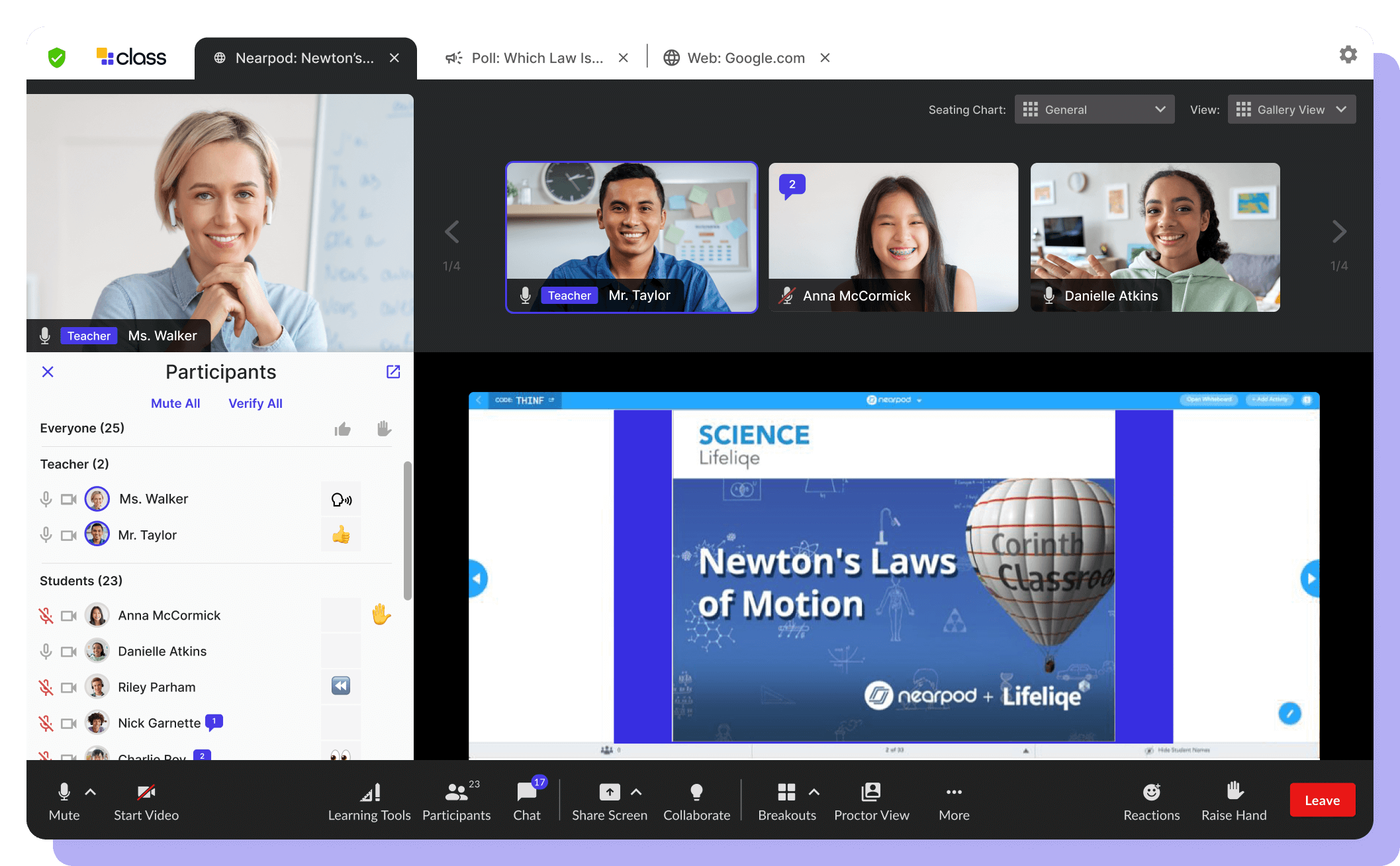
Nearpod slide presentation shown within Class
Focusing exclusively on mathematics, Desmos is best known for its free graphic calculator. Additionally, as a new part of Amplify Education, Desmos Classroom provides math curriculums and free digital classroom activities for K-5, 6-12, algebra, calculus, and more specific subjects.
Accessible directly within Class’s platform through interactive webpage sharing, these lessons, as well as the graphic calculator, make excellent interactive offerings for educators to use when increasing engagement with learners in their math studies. Students can not only interact with their teacher but also communicate with their fellow classmates while working through activities.
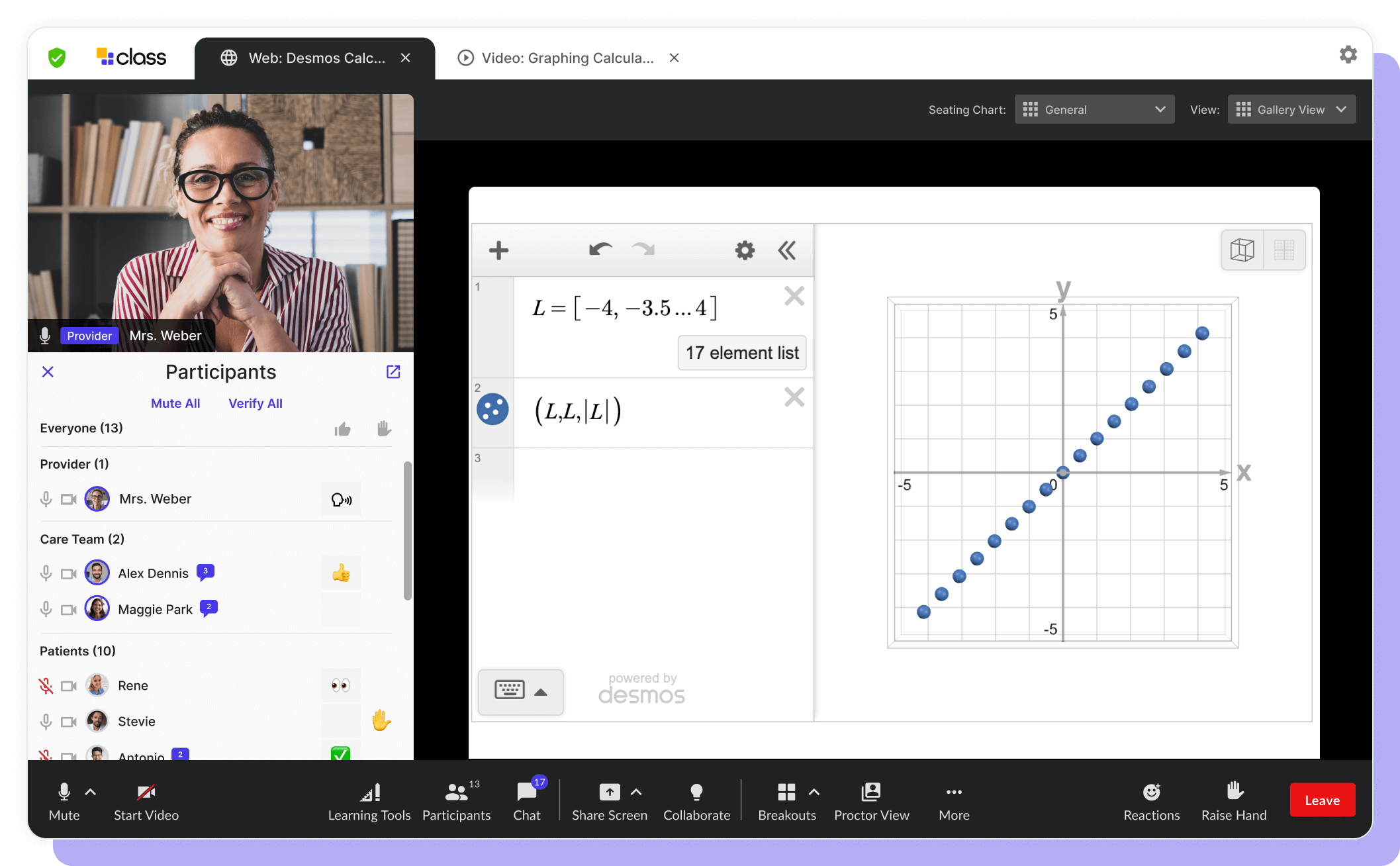
Desmos graphing calculator in Class for Zoom
While Google’s suite of products, including Docs and Spreadsheets, are ubiquitous for many school districts, Google’s Workspace for Education is growing in popularity due to its ability to access numerous engagement tools, all directly within Class’s platform. This seamless pass-through ability gives Class users easy access to additional collaborative tools and educational resources.
Assigning interactive questions within YouTube videos, identifying accidental plagiarism while suggesting citation options, and customized grading periods and grading scales allow Google Workspace for Education to reduce error potential with SIS and LMS integrations. Google also promotes the extensiveness of their analytics which, when used in tandem with Class’s robust virtual classroom data, can help educators better understand and adapt to student needs to increase learner engagement and success.
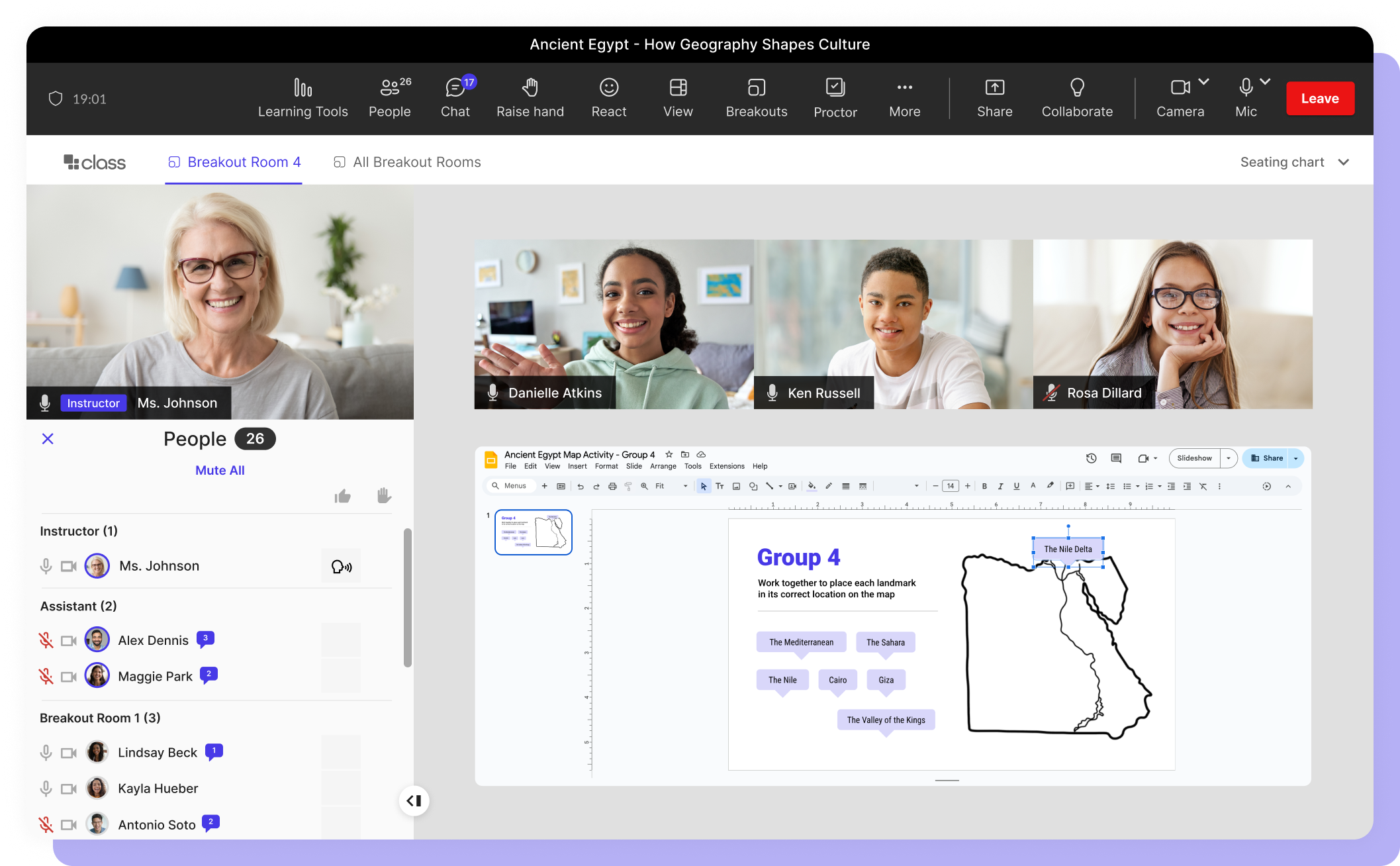
Google Slides activity in a breakout room
Designed with an aesthetic similar to that of Asana and Pinterest, Padlet creates visual layouts and collections of information, images, videos, audio files, and more. Useful for K-12 to design daily lesson plans that are accessible for all to see, collaborative lesson slides, activities, assignments, and more, Padlet is a multi-capable organization tool.
Accessible templates facilitate design, privacy moderation ensures that necessary information is available only to relevant parties, and student collaboration is available directly in the platform, which can be accessed through Class’s platform. Padlet is also accessible across devices, from desktops and laptops to tablets and even smartphones. The platform even heralds compliance with SOC-2, GDPR, FERPA, and Ed Law 2D.
Focused on gamification as a learning mechanism for students, Kahoot allows educators to create their own games (called “kahoots”), build from a pre-existing question bank, and develop templates for easier modifications and updates. Multiple games can be combined to create larger quizzes that span multiple lessons and YouTube videos can be included.
Kahoot can be accessed live through Class and leverages multiple question formats, point totals, and other functions to keep learners engaged. Results can be made available via visual dashboards or spreadsheets, allowing teachers to not only see student progress, but also share those data points with other educators and/or administrators.
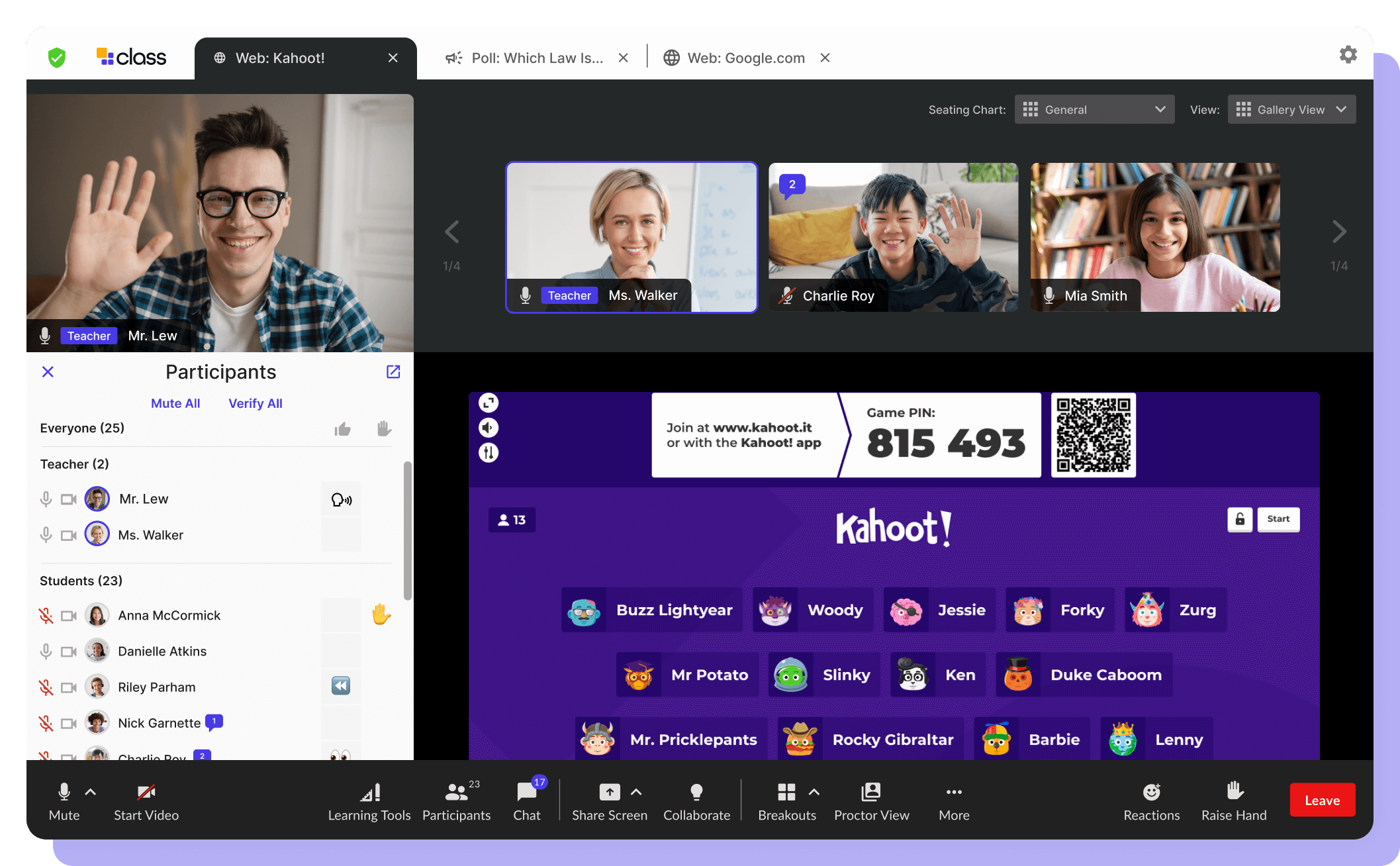
Kahoot! game in Class for Zoom
These tools, along with many others, are immediately accessible within the Class platform which empowers educators with limitless tools to engage learners while tapping into top pedagogical approaches. Alongside Class’s own education-specific tools like breakout rooms, podium-view, and camera-on secure access, these tools combine to make our platform the most powerful, highly expanding virtual classroom on the market.
Interested in learning how you can access all your favorite tools on top of the most robust virtual learning platform out there? Reach out to a Class team member today, and let’s expand what’s available for your educators and learners.

Mike Lovell is the SVP of Marketing at Class. He has dedicated his career to technology and the applications that can innovate the way people live and learn.

Mike Lovell is the SVP of Marketing at Class. He has dedicated his career to technology and the applications that can innovate the way people live and learn.
Get our insights, tips, and best practices delivered to your inbox

Sign up for a product demo today to learn how Class’s virtual classroom powers digital transformation at your organization.

Features
Products
Integrations