
Matt is a passionate EdTech leader with 16 years of experience driving innovation in higher education. His commitment to enhancing student success and engagement, both on campus and online, is inspiring. Known for his contagious enthusiasm, Matt connects strategy with impactful outcomes.

Matt is a passionate EdTech leader with 16 years of experience driving innovation in higher education. His commitment to enhancing student success and engagement, both on campus and online, is inspiring. Known for his contagious enthusiasm, Matt connects strategy with impactful outcomes.

As more colleges and universities embrace the power, flexibility, and appeal of virtual learning, it has become increasingly evident that strategic planning needs to go into course design to ensure students stay engaged. Because different subjects require unique mixes of visual, audio, and written delivery, varied degrees of interaction and collaboration, and an ever-growing need for tracked analytics, Class has become the go-to platform for higher education.
One of the top reasons Class is so highly preferred is the ability to access robust education-based tools from third parties directly through the platform. This helps to keep students focused while also increasing learner engagement and keeping the instructor in control of the overall educational experience. In this article, we’ll explore the top third-party tools colleges, community colleges, technical schools, and universities use to enhance the virtual classroom experience and drive student engagement.
These tools are excellent for laying out processes and procedures and fostering collaboration through research projects, group assignments, or long-term curriculum development. With the ability to share live data, resources, surveys, and videos on a shared board, instructors can centralize workspaces for multi-tiered assignments or project-based learning. Learners can actively collaborate using features like sticky notes, comments, and talk tracks, creating an engaging and interactive learning environment. Virtual whiteboards integrated into the classroom platform ensure seamless collaboration, promoting real-time interaction without needing external tools.
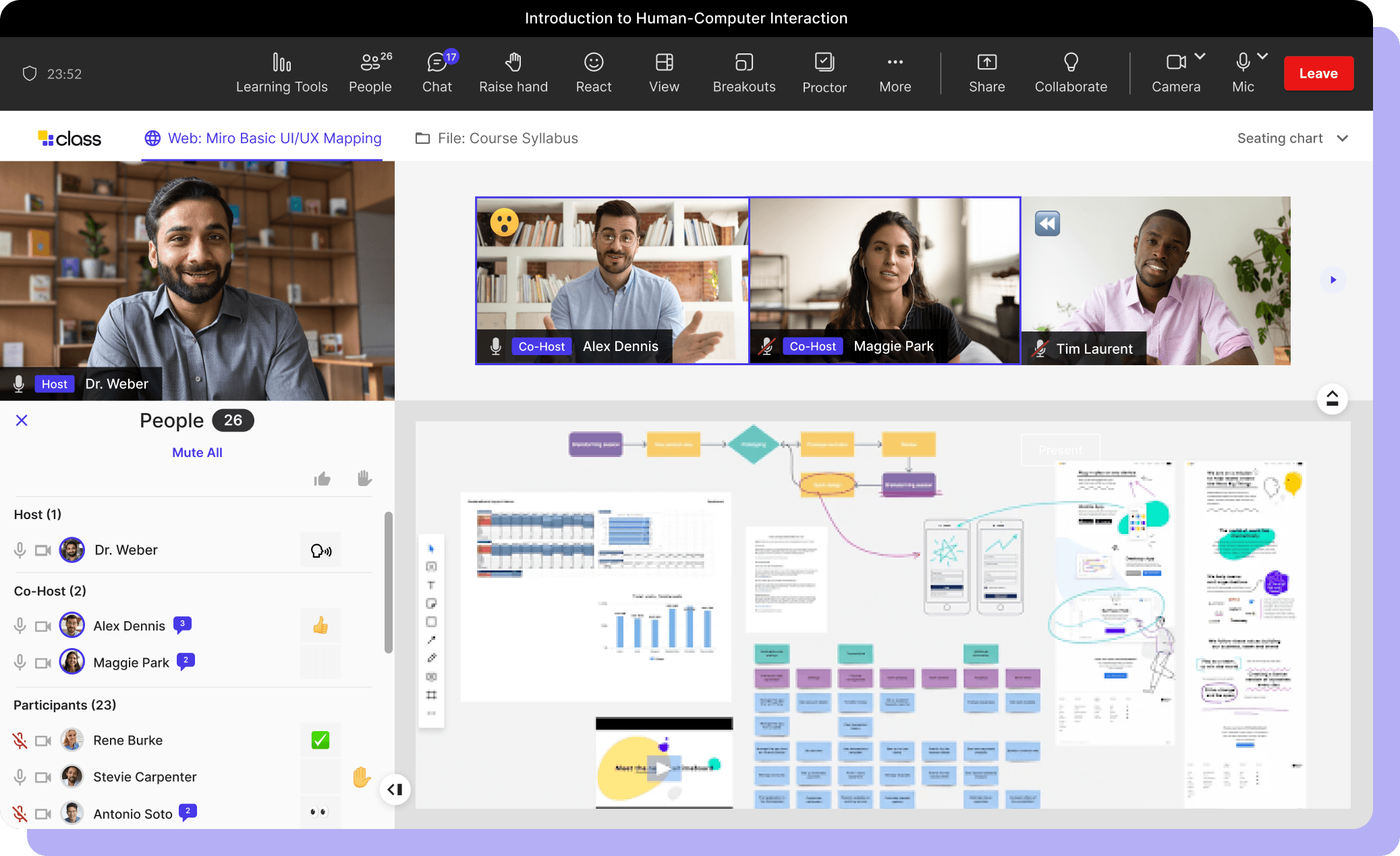
Using Miro through interactive content sharing in Class for Microsoft Teams
Document collaboration tools—like Microsoft Education 365—allow for real-time editing and sharing of documents, spreadsheets, and presentations within the virtual classroom. Whether preparing group presentations, analyzing research data, or discussing a case study, these tools ensure learners can contribute to shared projects without switching between applications. This collaborative functionality allows students to view and edit the same documents directly in Class without switching between windows or screen shares.
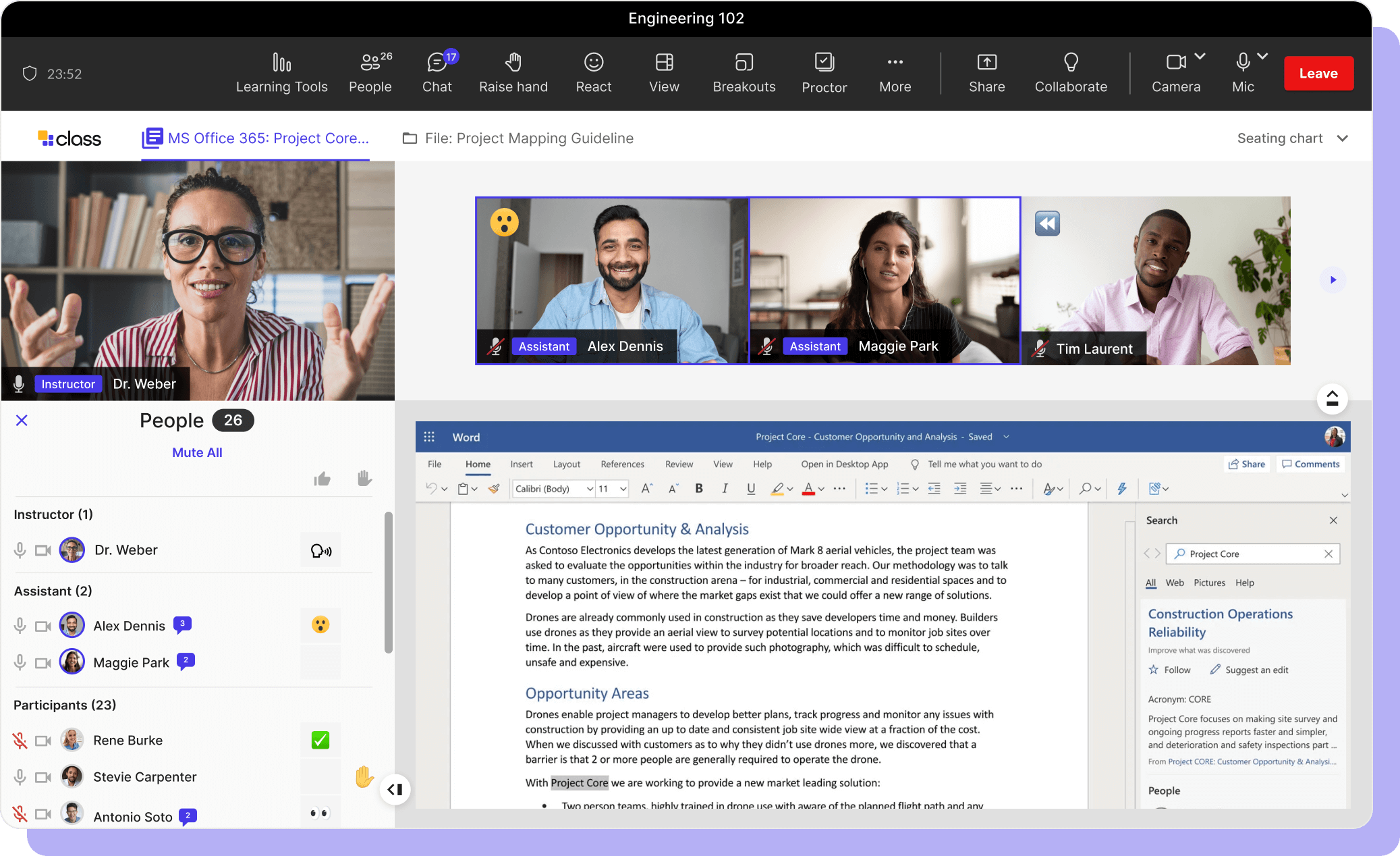
In-app document collaboration in Class for Microsoft Teams
Discussion boards offer a space for interactive participation, both asynchronously and during live class sessions, allowing students to engage in thoughtful discussions that extend beyond the classroom. Whether discussing course content, exploring ideas, or collaborating on assignments, these boards encourage critical thinking and facilitate deeper connections among students. During live sessions, discussion boards can serve as a platform for real-time polling, backchannel conversations, and prompted reflections, enhancing engagement and participation. By providing a structured avenue for ongoing communication, discussion boards foster valuable peer-to-peer interactions and empower students who prefer written communication to contribute actively during class discussions.
Video playback tools allow instructors to integrate multimedia content, such as pre-recorded lectures, instructional videos, or demonstrations, directly within Class. These tools enhance the learning experience by offering students the ability to control playback: to pause, replay, and review important concepts at their own pace. Video playback also supports various learning styles, providing a visual and auditory supplement to written content. By integrating these tools within the virtual classroom, instructors can ensure students are continuously engaged while reinforcing key concepts through rich media.
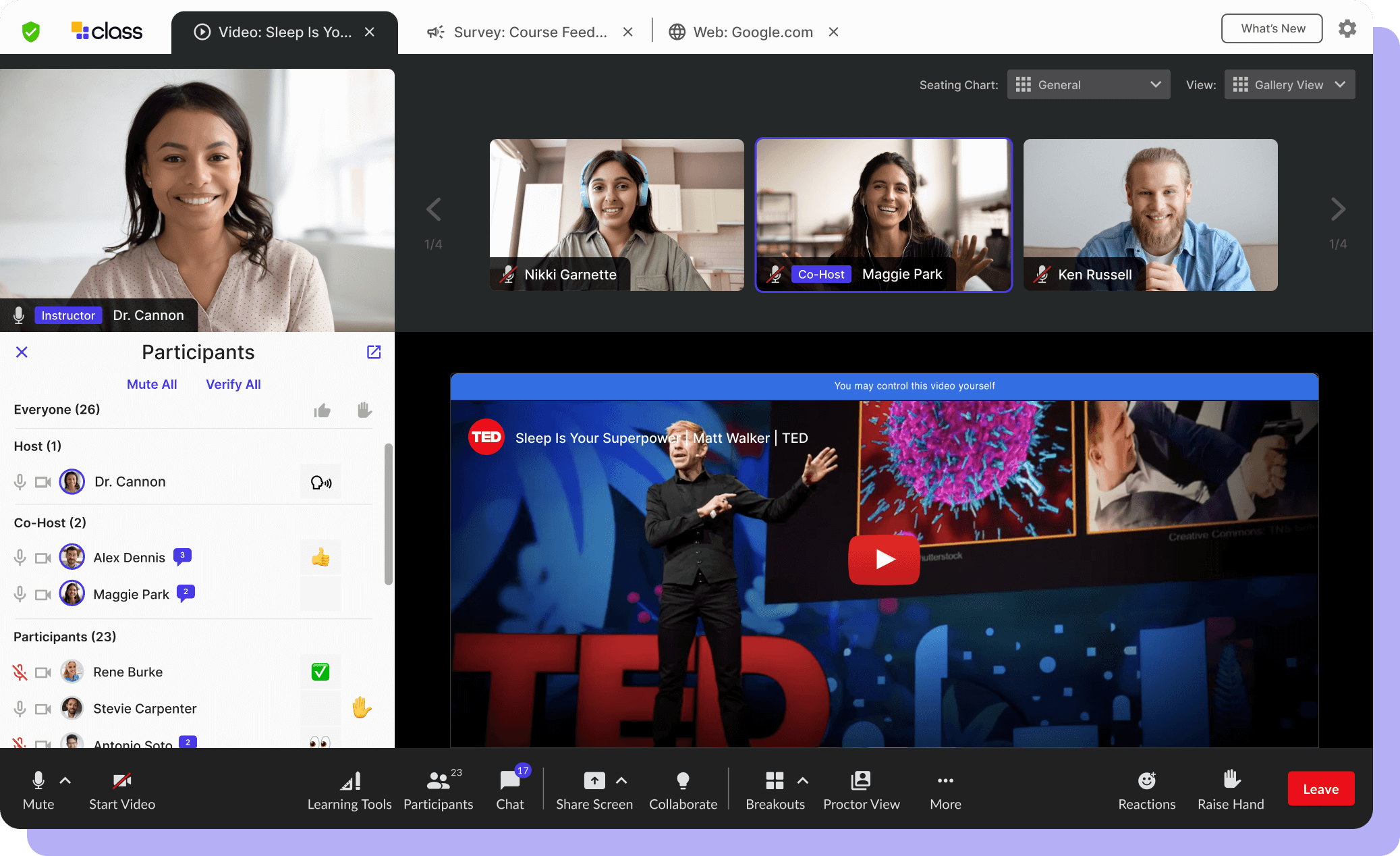
Learner-controlled YouTube videos in Class for Zoom
Our virtual classroom platform has been meticulously designed to ensure seamless and intuitive integration with leading learning management systems (LMS). Class offers enhanced, custom integrations with major LMSs such as Blackboard Learn, D2L Brightspace, Open LMS, and Canvas by Instructure. By supporting LTI 1.1 and 1.3, Class optimizes your institution’s learning experience, aligning with existing infrastructure to minimize operational disruptions.
With these LMS integrations, instructors can effortlessly create and manage course materials—including assignments, quizzes, polls, and more—within their preferred LMS and access them directly during live Class sessions. This integration gives learners the advantage of live collaboration in the Class environment, while all performance data remains centralized within your LMS, ensuring streamlined and efficient data management.
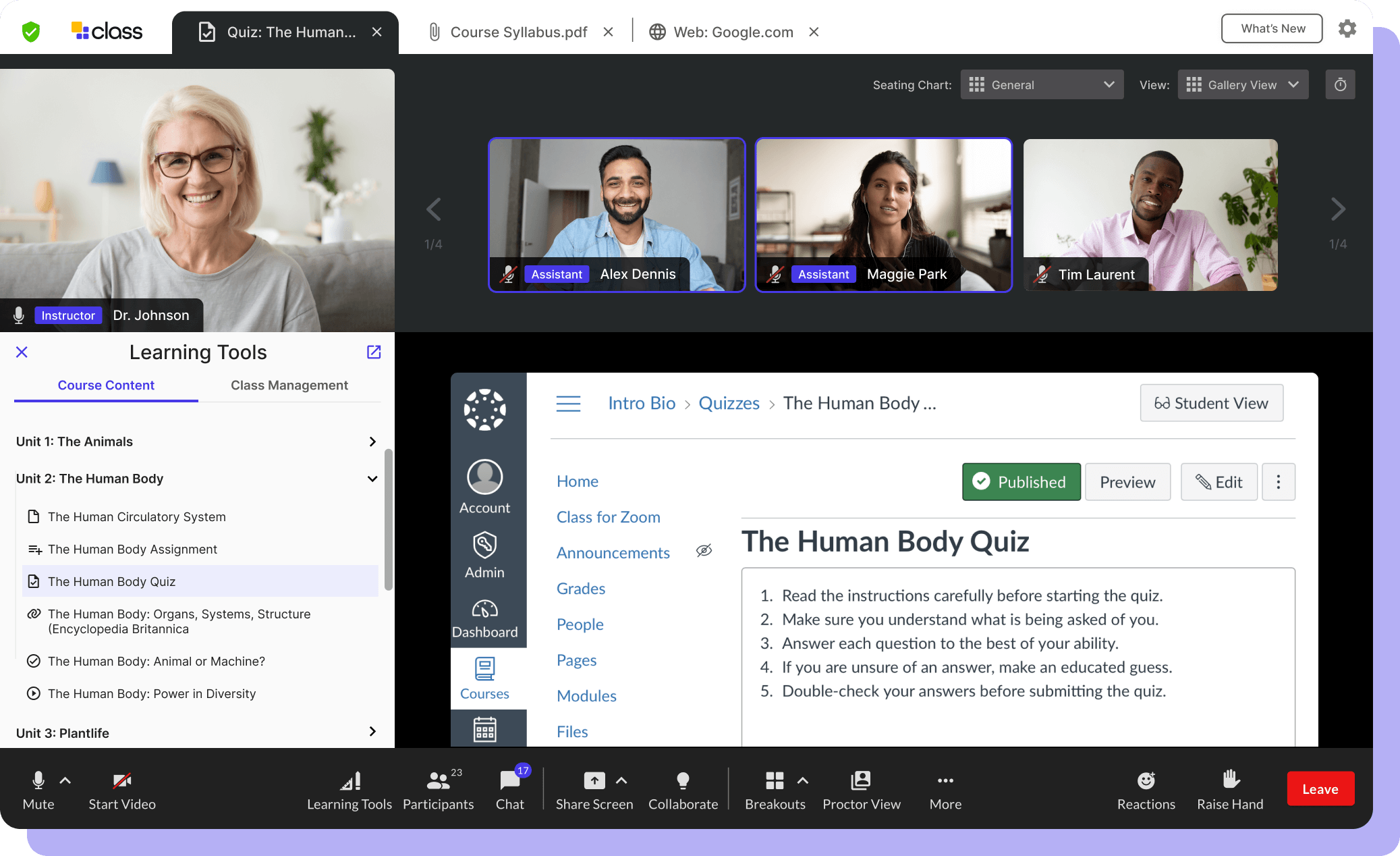
Canvas by Instructure enhanced LMS integration
As virtual learning continues to become more popular and better suited for college and university-level students, technology is enhancing communication, accessibility, engagement, and results. These tools, leveraged through the best-in-class accessibility of Class’s platform, help educators and learners gain more autonomy over the educational experience while ensuring best practice pedagogy continues to guide colleges and universities’ actions.
Are you ready to take your learners’ engagement to the next level with Class’s virtual classroom platform? Reach out to a Class team member today, and let’s empower your college, community college, technical school, or university’s educators and students in new and powerful ways.

Matt is a passionate EdTech leader with 16 years of experience driving innovation in higher education. His commitment to enhancing student success and engagement, both on campus and online, is inspiring. Known for his contagious enthusiasm, Matt connects strategy with impactful outcomes.

Matt is a passionate EdTech leader with 16 years of experience driving innovation in higher education. His commitment to enhancing student success and engagement, both on campus and online, is inspiring. Known for his contagious enthusiasm, Matt connects strategy with impactful outcomes.
Get our insights, tips, and best practices delivered to your inbox

Sign up for a product demo today to learn how Class’s virtual classroom powers digital transformation at your organization.

Features
Products
Integrations