
Mike Lovell is the SVP of Marketing at Class. He has dedicated his career to technology and the applications that can innovate the way people live and learn.

Mike Lovell is the SVP of Marketing at Class. He has dedicated his career to technology and the applications that can innovate the way people live and learn.

Employee engagement has been at the center of many discussions around the shift to remote and hybrid workspaces. In fact, OwlLab's The State of Hybrid Work, found that 75% of employees feel some degree of disengagement in hybrid meetings while only 37% of employers have upgraded their video meeting technology. Employees are feeling less engaged while also not having the right tools to better connect and collaborate with their peers.
So, how can organizations ensure hybrid and remote employees feel engaged in their workplace, connected to the collective mission, and capable of doing quality work? A combination of the right tools and the right individuals seems to be at the core. Using the right virtual learning platform that promotes engagement, offers deep analytical insights, and encourages collaborative creation is essential—and finding one that doesn't require users to toggle between windows and browsers can make all the difference.
As a leading provider, Class is thrilled that our users love all the intentional features we’ve built into our platform to do these very things. In addition to our own built-in tools to increase employee engagement, connecting Class with other powerful toolsets furthers what your teams can accomplish.
While many of our users leverage the power of integrations, we thought it would be beneficial to take a look at a few of our favorite ways to expand Class through specially designed integrations and Class functionality paired with browser-based tools your team can utilize to keep virtual instructor-led training engaging and thought-provoking.
Our online classroom platform was created knowing we wanted to make the use of top learning management systems (LMS) as seamless and intuitive as possible. Class integrates with major LMSs through custom, enhanced integrations—like Blackboard Learn, D2L Brightspace, Open LMS, and Canvas by Instructure. Additionally, Class offers both LTI 1.1 and 1.3, streamlining your organization’s learning experience with existing infrastructure to minimize disruption to your operations.
With LMS integrations in place, instructors can create and manage course materials—like assignments, assessments, webpages, and more—in their chosen LMS and access them directly within their live Class sessions. Learners get the benefit of live collaboration in the Class environment, while all performance data is centralized within your LMS.
Not only can your learning management system be leveraged within Class, so can other collaborative tools. Google- and Microsoft-based tools, including Google Docs, Microsoft Word, Google Sheets, Microsoft Excel, and more, can be directly edited by all participants within the Class environment in real time using the Collaborate tool, creating a truly engaging and focused experience.
Whether your team is editing an upcoming annual report, putting together a presentation for a webinar, or kickstarting a new initiative, this collaborative functionality allows participants to view and edit the same documents in real time without having to jump between windows or screen shares.
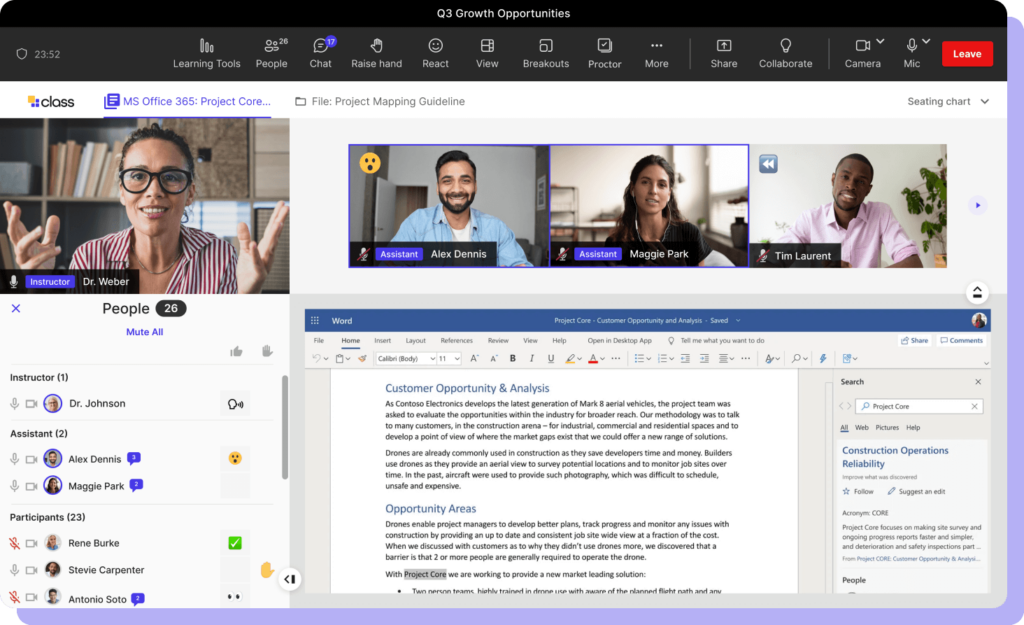
In-app document collaboration in Class for Microsoft Teams
Because Class offers interactive content-sharing that allows instructors to launch browser-based tools right within a Class session, leveraging the power of a digital collaboration platform and workflow tool like Miro is not only a seamless experience, but your entire team can actively contribute in real-time. With the pairing of Miro and Class, participants can workshop processes, engage in design thinking workshops, and seamlessly incorporate everything Miro has to offer directly without losing focus or getting lost amongst an endless line of browser tabs.
In addition, Class’s own whiteboard feature is available to teams who may not have access to Miro or other workflow management tools but want access to similar functionality directly in Class.
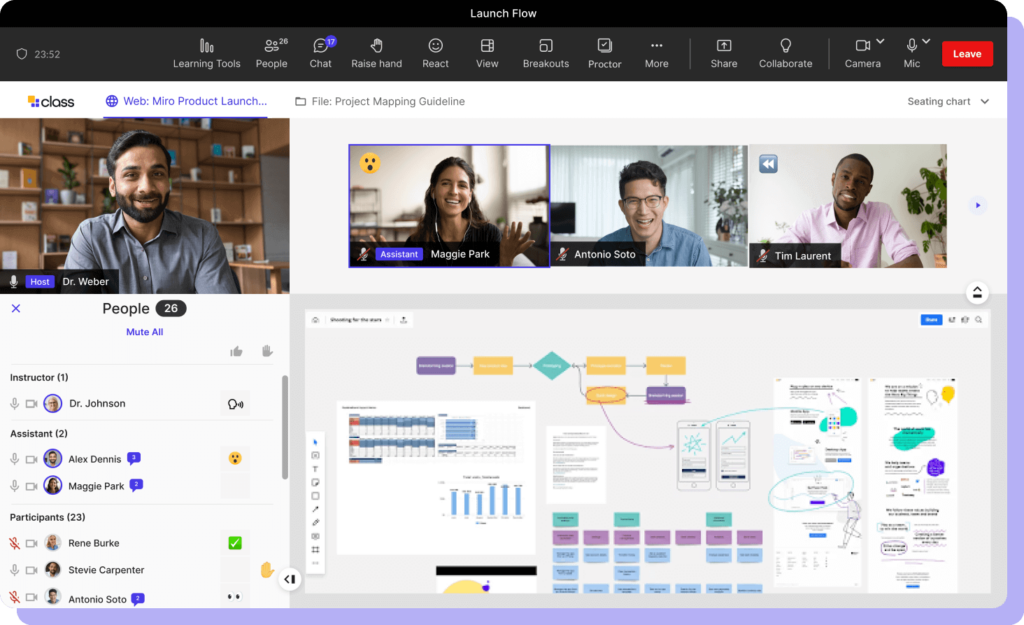
Using Miro through interactive content sharing in Class for Microsoft Teams
Perhaps you and your team have already mapped out the new product launch cycle in Miro or Class’s whiteboard feature and the release is fast approaching. With the same interactive content-sharing functionality, leverage Canva to create your launch materials and other collateral collectively. Design and workshop logos, social media posts, print pieces, ads, swag, and more in real-time as each team member contributes their thoughts and can literally take control to demonstrate what they have in mind.
Create multiple copies and allow team members to workshop branding and design elements while having common access to the logos, colors, fonts, and more associated with your organization’s brand. And since all of this happens within Class, team members are engaging with each other instead of silently working in their respective siloes.
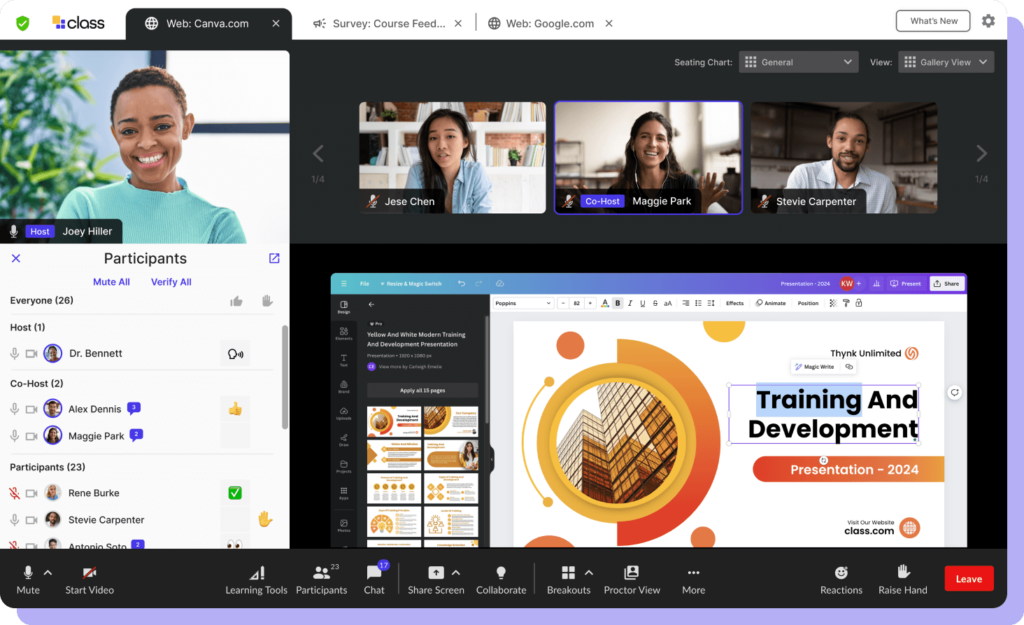
Using Canva through interactive content sharing in Class for Zoom
Interactive screen and content sharing isn’t just limited to documents and websites, Class also provides in-platform use of interactive video players with customizable settings. Provide training sessions and allow each participant to move at their own pace, watching videos you project but they control. Structure an entire upskilling or reskilling training session with synchronous and asynchronous elements that combine the power of high engagement with the convenience of pick-your-pace learning.
As Class customer Pete Dempsey, Digital Learning Manager, Great Western Railway, puts it, “The self-control of the videos, that's a definite winner with participants. They love having the control of the video…I let them do it every single time. Because it might seem like a small thing, but again, they're doing something and they feel a part of it.”
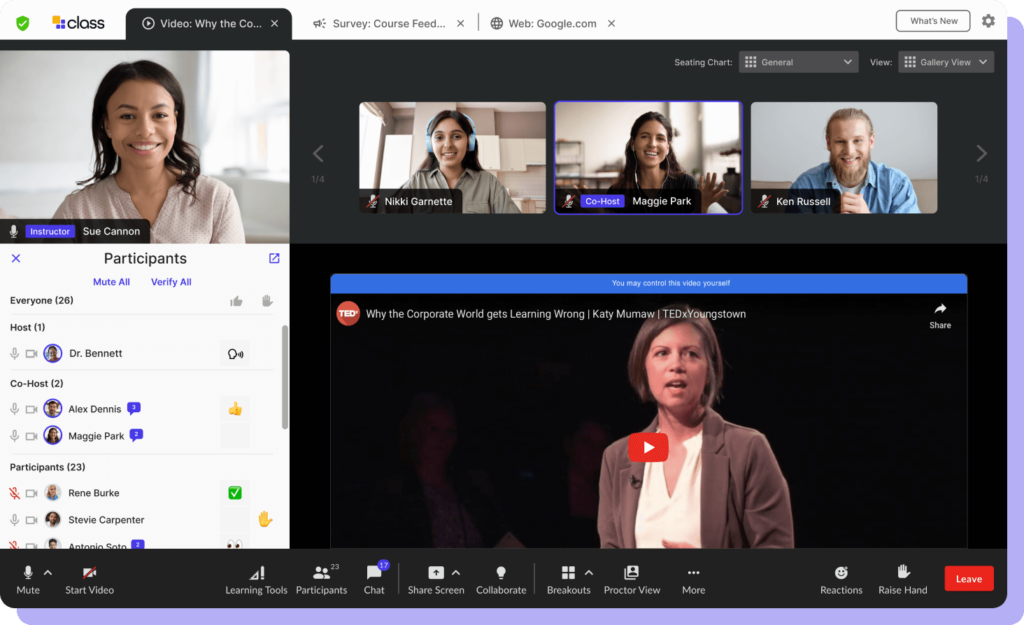
Learner-controlled YouTube videos in Class for Zoom
While we’ve covered a few of the top tools to engage employees, there are countless additional ways members of your organization can collaborate and work within Class’s virtual classroom platform. Our team continues to explore new integration opportunities to expand our feature-rich offerings for businesses, government agencies, and academic institutions alike.
Are you ready to see how we can help your organization can use Class to tap into a world of interactive and collaborative tools to increase employee engagement? Reach out to a Class team member today, and let’s take your organization’s collaborative experience to the next level.

Mike Lovell is the SVP of Marketing at Class. He has dedicated his career to technology and the applications that can innovate the way people live and learn.

Mike Lovell is the SVP of Marketing at Class. He has dedicated his career to technology and the applications that can innovate the way people live and learn.
Get our insights, tips, and best practices delivered to your inbox

Sign up for a product demo today to learn how Class’s virtual classroom powers digital transformation at your organization.

Features
Products
Integrations