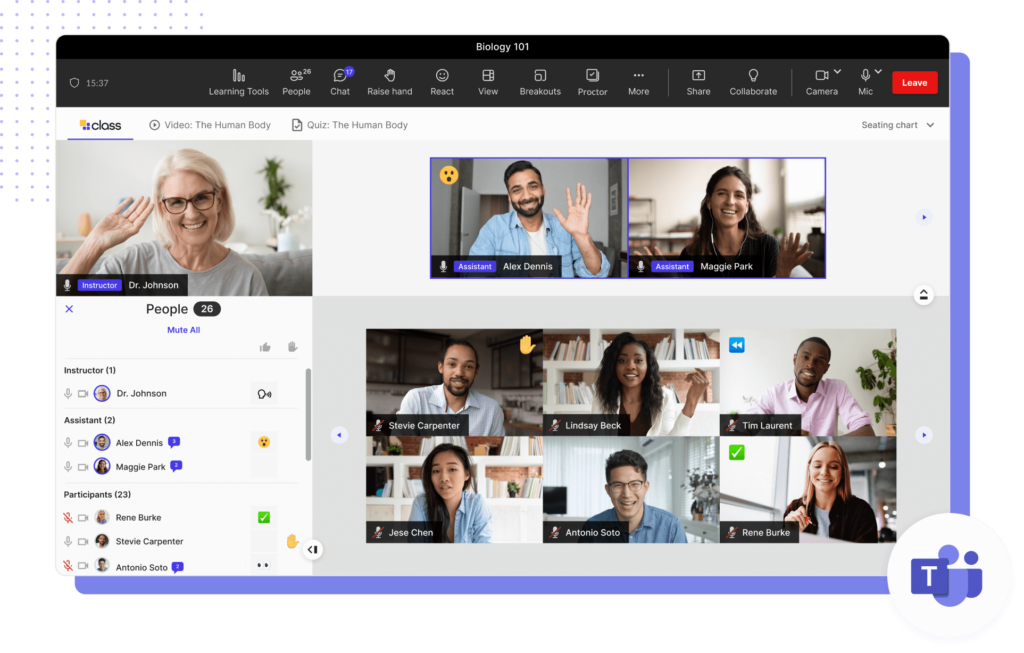Class for Microsoft TeamsThe next generation virtual classroom—now available for Microsoft Teams

Class collaborates with Microsoft to deliver the next generation virtual classroom
Introducing Class for Teams
Class, the leading virtual classroom solution, is now available on Microsoft Teams. Class is built on Microsoft’s industry-leading video technology—ensuring that every session benefits from the performance, scalability, and reliability inherent in Teams’ video-centric communication platform.
Power your virtual learning with Class for Microsoft Teams
People learn best when they have opportunities to participate in their learning experience. Class combines the reliability of Microsoft’s video conferencing with added instructor-led tools for live synchronous learning. With Class for Microsoft Teams, you’ll be equipped with best-in-class technology to create rich virtual learning experiences.
Improve learner engagement
Deliver a dynamic and personalized online learning experience to better engage learners with interactive screen sharing, highly collaborative sessions, and virtual whiteboards.
Enable meaningful collaboration
Provide the tools needed to collaborate effectively with enhanced breakout rooms and integrations that make it possible to work simultaneously on shared documents.
Streamline course setup & delivery
Save time spent on administrative tasks, like preparing sessions and rosters, with course templates and an integration with your LMS that syncs rosters, content, and grades.
Leverage analytics & automation
Expand the reach of virtual offerings with interactive recordings, and demonstrate efficacy with data dashboards that report key metrics like engagement and participation.
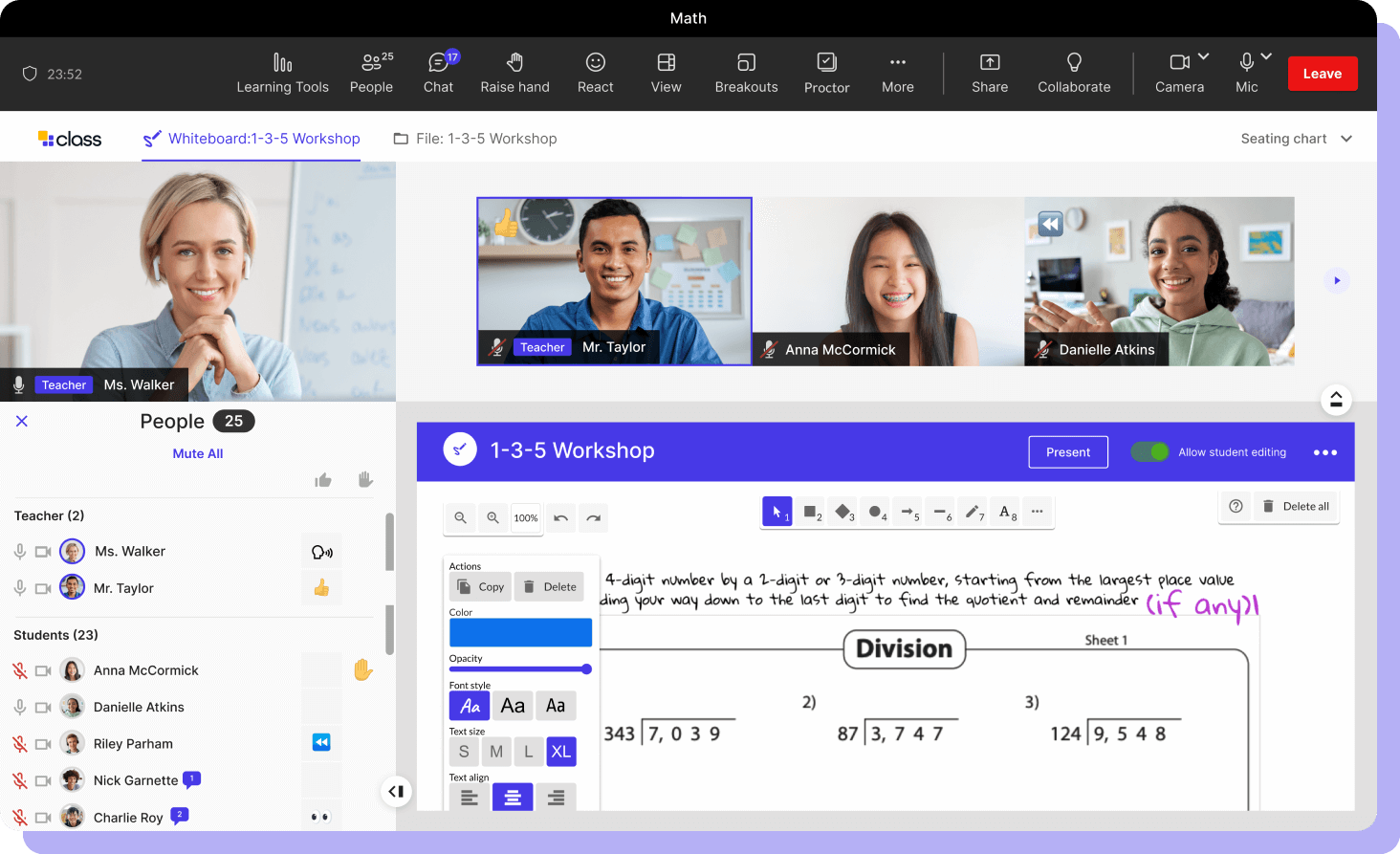
Collaboration ModeIncrease active learning & participation
Go beyond screen share to enable learners to collaborate live on shared files and documents. With the Collaborate feature, participants have real-time access to edit shared interactive content, like whiteboards, without leaving Class for Teams.
Learning ToolsDeliver powerful, engaging virtual sessions
Keep learners focused and engaged, with websites, files, videos, and more in one place. With Learning Tools, instructors can give a quiz or test, launch polls, pull content from their learning management system (LMS) and more.
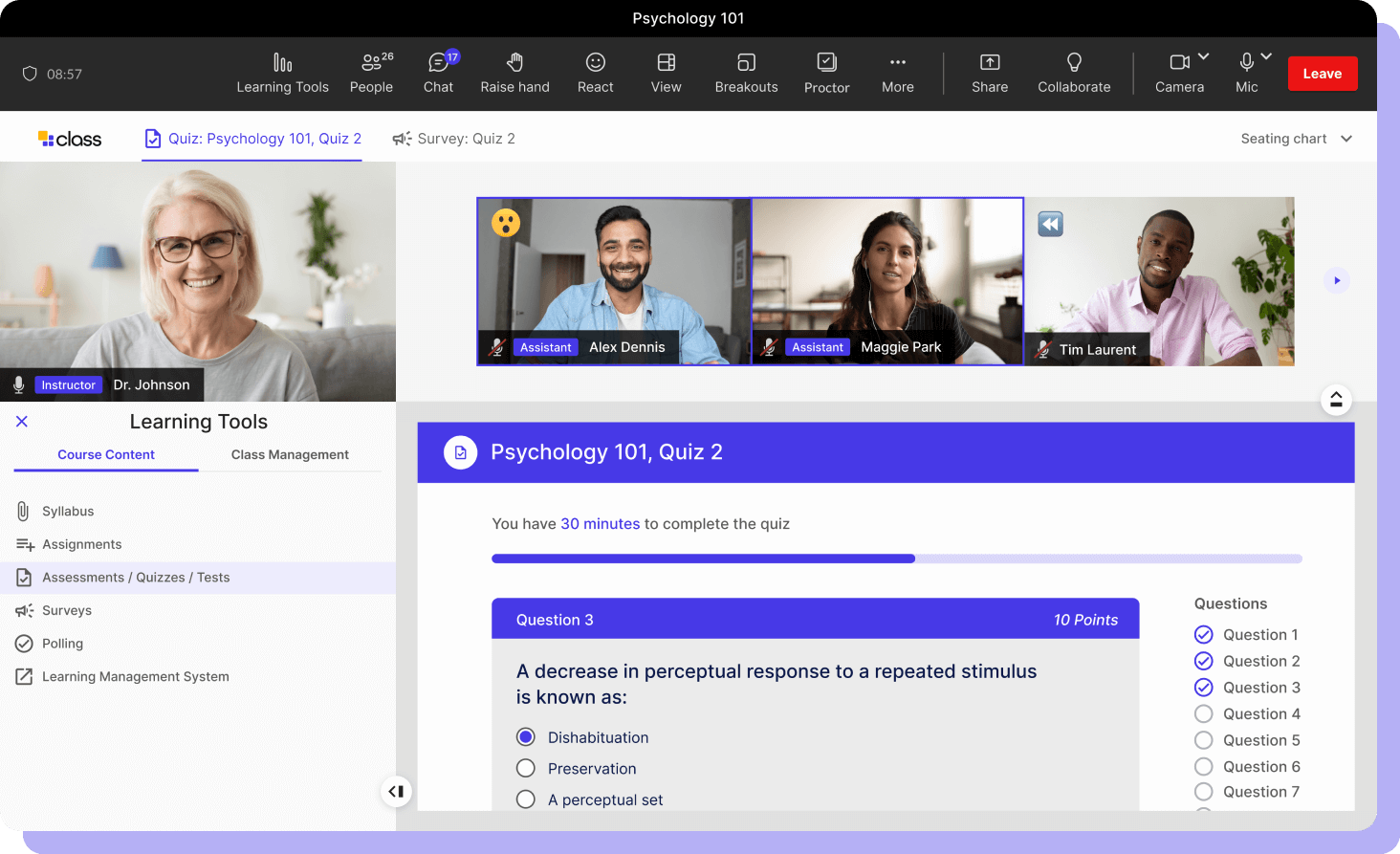
On-Demand WebinarClass for Microsoft Teams: The next generation virtual classroom
Join Michael Chasen, founder and CEO of Class Technologies and Paige Johnson, VP of Education Marketing at Microsoft to discover how Microsoft and Class are teaming up to facilitate active learning, collaboration, and engagement in synchronous online classes and virtual instructor-led training in support of lifelong learning.
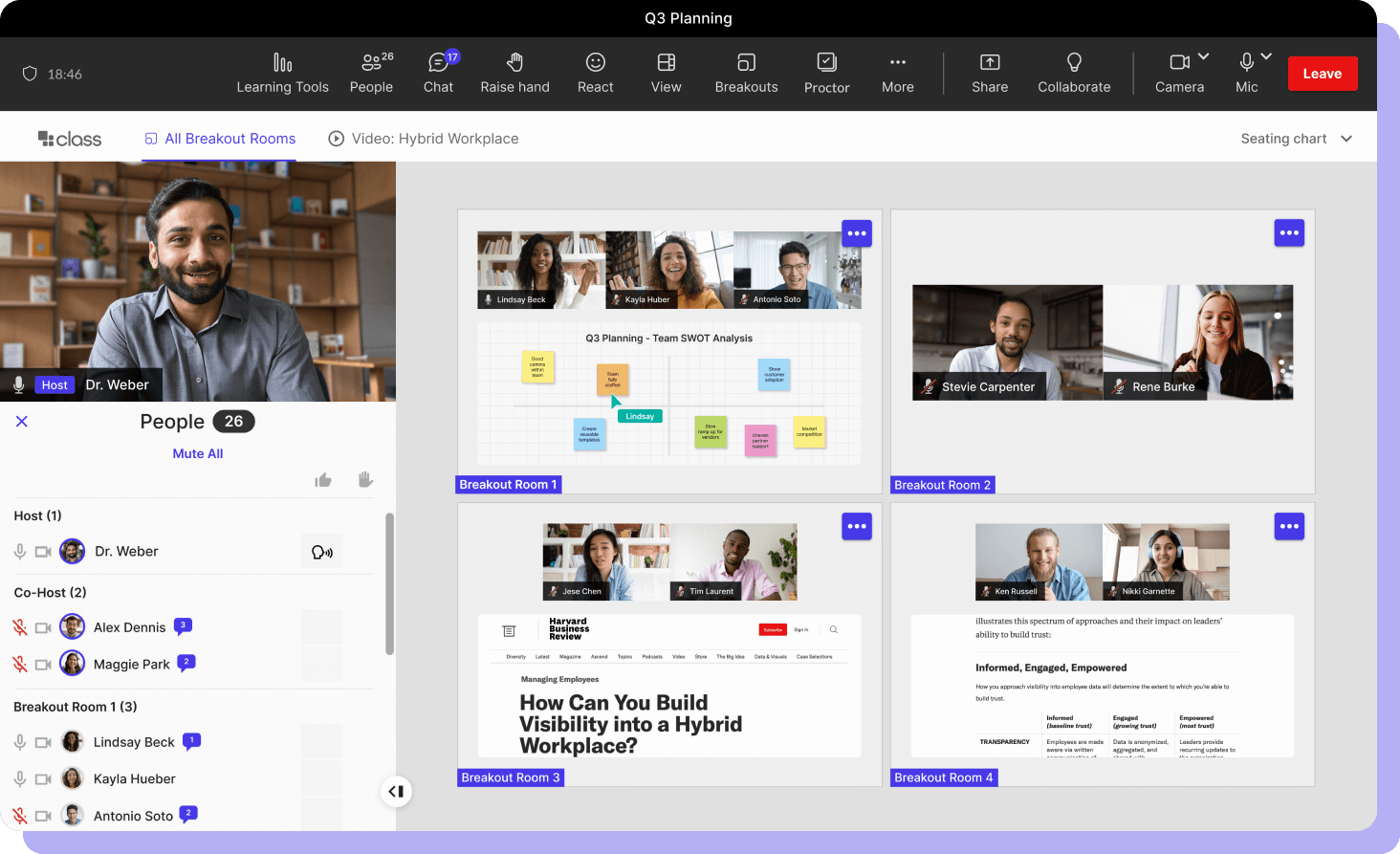
Enhanced Breakout RoomsStructure effective peer-to-peer learning opportunities
Facilitate small group collaboration for peer-to-peer or instructor-peer groups that is personalized and engaging. With Enhanced Breakout Rooms, instructors can launch tailored content and assessments to each room, and more.
Course AnalyticsLeverage analytics to improve instruction
Track and report on real time metrics and session analytics, including participation, talk time, and attendance. With our data dashboard, instructors can measure and report on course efficacy and improve the outcomes of their instruction.
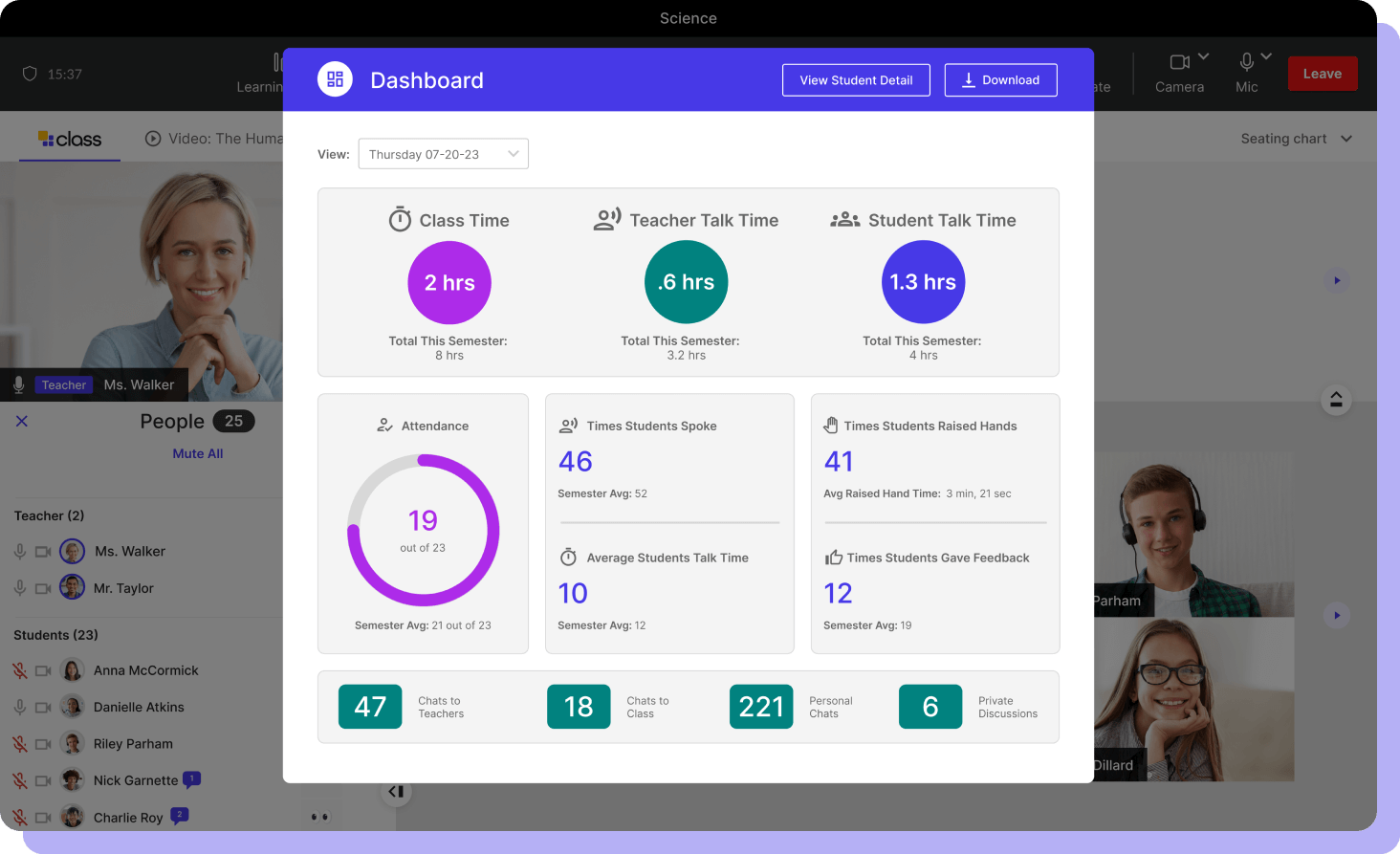

Class for Microsoft Teams FAQsYour questions answered
How can I get more information or request a demo of Class for Teams?
Our team would love to talk to you! You can request a demo of Class for Teams using the form below.
Why did Class partner with Microsoft to create Class for Teams?
Microsoft and Class have worked together to build Class for Teams, the next generation virtual classroom that leverages the audio and video capabilities of Microsoft Teams and is purpose-built for instruction.
With the release of Class for Teams, we can bring Class to even more organizations who are already using Teams, expand the impact of Class and improve teaching and learning for more individuals around the world.
How is Class for Teams different from Class for Zoom?
Class has been exclusively built on Zoom since it was released in late 2020. Class for Teams offers a similar experience with many of the same features and functionalities that our customers love about Class–only now, we’ve built it on Microsoft Teams.
We will continue to support Class on both Zoom and Teams.