
Jamie Turak is an Education Content Manager at Class. He's passionate about storytelling and helping to make education more accessible.

Jamie Turak is an Education Content Manager at Class. He's passionate about storytelling and helping to make education more accessible.

Are you using breakout rooms to personalize learning in online education?
Class powers the future of online learning that engages and inspires students. This blog post teaches instructors how to leverage breakout rooms to differentiate learning in online classrooms. Learn how Class.com’s enhanced breakout rooms make group work active, easier, and more personalized.
Jump To:
Breakout rooms are a staple of online education. And if you’ve taught in an online class since the COVID-19 pandemic, you’ve used them. But have you used them to their full potential?
In virtual classrooms, breakout rooms facilitate meaningful interactions and connections. Use them to secure “aha” moments students need to make their learning experience engaging.
Like any tool, the power of breakout rooms comes from how you use them. Here’s a guide for using breakout rooms to facilitate differentiated learning and move past lecture-driven instruction.
If you’re up-to-speed on what the best of breaking out with students offers, your class time online will remain active, collaborative, and personal.
How do you differentiate learning in your online classroom? Research on differentiated learning has been shown in numerous studies to increase learning outcomes across disciplines and levels.
At its core, differentiated learning celebrates an equitable educational experience. It supports individual learner needs, styles, and preferences to help provide flexibility learning options. This ensures your classroom remains personal and impactful.
This does not always mean creating different lessons but different options for how students can engage in a given lesson or unit. Differentiated learning has also been noted by educational researchers to help instructors form more personal relationships with students.
When conducting differentiated instruction, instructors commonly use four modalities: content, process, product, and environment. Understanding what these are relative to your class will help guide your teaching efforts.
Live learning differentiation is facilitated by smaller learning groups. For students, that means working together and learning from each other with options for content, methods, and assignments they choose.
How can students stay connected in a disconnected world? Use breakout rooms to arrange your class into small group cohorts for activating the differential exercises. Keep group sizes small, ranging from 2 to 5 participants, to not overcrowd them. You can recycle the same groups throughout various lessons–or mix and match new groups per lesson in each class.
Smaller group sizes are not just great for differentiating learning but also for enabling quieter students a chance to engage and inspire. Forming small group cohorts throughout your class or semester will ensure that all students get to know one another and have their say.
After you’ve created smaller working groups, it’s time to give each group a specific differentiated focus to engage your lesson.
Here’s a breakdown of the common differentiated instructional modalities below, along with suggested activities for how to leverage breakout rooms to power them.
Some students are more familiar with topics than others. Is your classroom level conscious? An effective differentiated classroom accounts for variance in subject expertise.
Organize breakout rooms by level. Design activities that differentiate engagement using Bloom’s Taxonomy as a guide. Students unfamiliar with a topic can start with remembering and understanding. While those with partial mastery might be better suited for analysis.
After the breakout, return to class and compare and contrast each group’s work. Discuss connections between the levels of learning engaged.
Every student has a preferred learning style. Some might even have a couple. So, what are your student’s favorite ways to learn–or favorite forms of media? Offer a variety of mediums to appeal to a wide range of learners, from the savviest readers to the most visually adept.
Organize breakout rooms by media. Label each room by a different content form (e.g. video, text passage, image). Then, ask students to choose what room appeals most to them. Let their interests guide them. With Class, teachers can launch differentiated content into different breakout rooms all in one place.
After the breakout, return to class and compare and contrast findings. Consider how different forms of media tell different kinds of stories.
To demonstrate mastery, students create different kinds of work. What do your students want to make to show that they’re learning?
Organize breakout rooms by product. For example, students can make flow-chart mapping interactions. While others can create a collage of images that depict a concept. Ask students to choose the activity that best speaks to them.
After the breakout, return to class with a variety of products. This should produce a holistic and engaging discussion.
Optimal learning means customizing your classroom into different spaces, enclaves, or cohorts. This can mean quiet reading time for some students or an active discussion table for others. The key to a dynamic learning environment is spatial differentiation.
Use breakout rooms to partition your classroom into separate and distinct enclaves, including different activities or learning foci. Or, run an activity where students have to jump into different rooms for different activities in one session.
After the breakout, return to class with a variety of findings. Use the breakout rooms to bend and fold your class into different functions.
While breakout rooms are a fundamental online learning tool for educators, they remain a developmental focus of educational technologists. Learning from the pandemic, Class.com has built next-generation breakout rooms for educators and students. Here’s a quick-hit list of the most notable features and the difference they make for learning online.
One of the most common complaints from teachers during the pandemic was that they could not see students in multiple breakout rooms. That meant teachers had to jump in and out of rooms individually–instead of keeping a bird’s eye view of what was happening in their class.
With Class.com’s live breakout monitoring, teachers can view all breakout rooms in session simultaneously. This keeps a holistic view of rooms together to ensure students stay on task and educators stay informed. While students are in rooms, instructors can view their classroom’s live participant panel, and see who is talking, listening, or raising their hand.
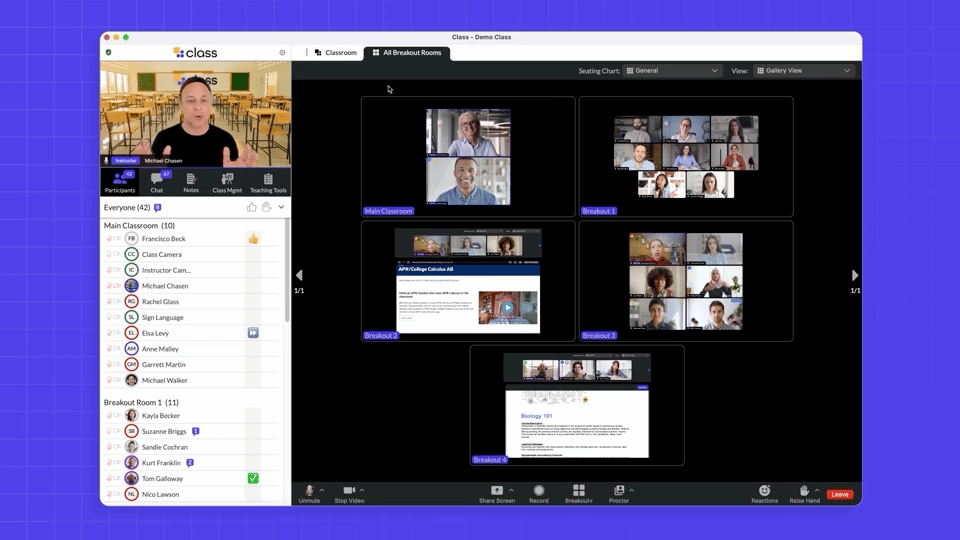
To further support differential learning online, Class.com upgraded breakout rooms to launch differentiated content.
Instructors can launch different forms of media–or assignments and quizzes–directly into individual rooms as needed. This means differentiating breakout rooms per activity, outcome, content, or media type. Easily launch and share different content directly into breakout rooms from your live instructor panel. This includes using custom whiteboards for each small group, where they can come back to class and show the work they’ve done
Enhanced breakout rooms are only one of many e-Learning tools that Class.com offers to design a future of online education that is hybrid but still impactful.
To learn more about how the Class platform has improved breakout rooms to build a future of online education that maximizes the learner experience, watch this product demo with our CEO, Michael Chasen.

Jamie Turak is an Education Content Manager at Class. He's passionate about storytelling and helping to make education more accessible.

Jamie Turak is an Education Content Manager at Class. He's passionate about storytelling and helping to make education more accessible.
Get our insights, tips, and best practices delivered to your inbox

Sign up for a product demo today to learn how Class’s virtual classroom powers digital transformation at your organization.

Features
Products
Integrations